Keycaps are one of the most important things you need to consider when getting started with mechanical keyboards.
Several different kinds of keycaps are available in the market. One of the most common questions that people have is whether the keycaps are universal.
Even I get the same doubt if the custom keycaps would fit my mechanical keyboard.
There are different kinds of keycaps, and they are not all compatible with each other.
Some keycaps are universal and can be used with any keyboard type. Still, most are not universal and can only be used with a specific keyboard.
In this article, I will help you to explore the keycap compatibility before looking for any keycap.
Why Should you Trust Me? Hi, I am Anirban Saha, an Engineer with a Specialization in Electronics and Communication Engineering. I have experience in Smart TVs, Electronics circuits, and Computer peripherals.

Let’s get started!
Are Keycaps Universal?
Every keycap does not fit interchangeably between mechanical keyboards. The bodies of most mechanical keyboards will play host to keycaps of specific sizes and shapes.
The most common keycap is the Cherry MX, which various brands and keyboards use.

If keycaps were universal, then that would mean that every keycap is the same size, shape, and design. However, each keycap can vary in size, shape, and design.
By measuring the diameter of the keycaps on the keyboard, we can see that even the smallest keycap has a diameter larger than the largest keycap.
How to Know if Keycap will Fit: Checking Keycap Compatibility
When buying a new keycap, you may wonder if a keycap will fit your keyboard. There are many keycaps of different sizes, and you don’t want to get a keycap that won’t fit your keyboard.
Most people don’t know exactly how to check if a keycap will fit their keyboard. This especially happens when we like to customize our keyboard with a lot of beautiful custom keycaps.
Still, we don’t know if they will fit.
Luckily, you can easily check keycap compatibility in a few steps mentioned here below:
Knowing the Switch Stem Height

Stems are the metal shafts protruding from the base of the keycap. They are used to attach the keycap to the keyboard.
Stems are usually made of plastic, metal, or both. They are used to secure the keycap to the keyboard mechanism.
Checking the stem size and shape is essential in deciding the keycap fit.
Checking the keycap Profile
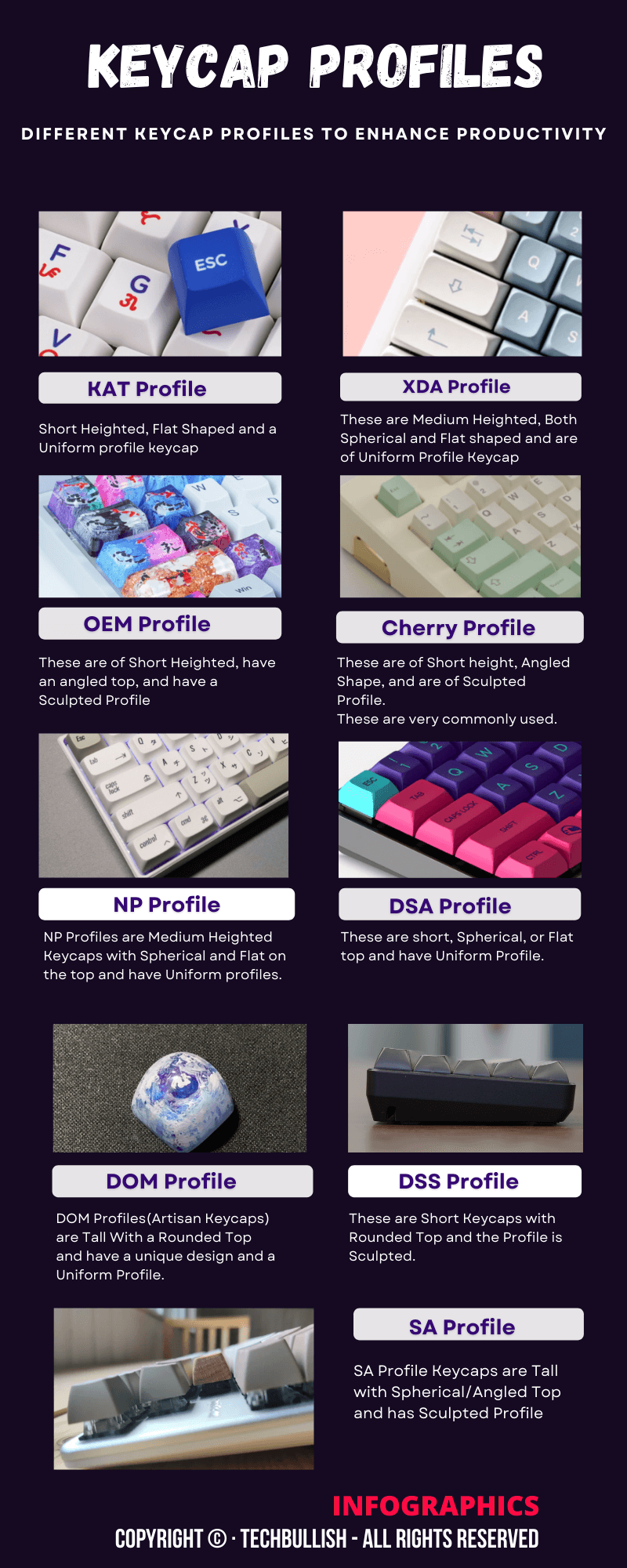
The first thing you need to know is the key profile (shape) of your switch. The key profile is the shape of the bottom of your key. It is usually a few millimeters long and is the one that will fit into the keycap.
Suppose your key profile is not listed in the chart. In that case, you should find it by measuring the key and comparing it to the measurements and photos of other key profiles.
If you have a keyboard with a removable keycap, you can figure out the key profile by looking at the keycap itself.
Otherwise, you can also measure the keycap from the underside. For example, if your key measures 1.5 mm from top to bottom, it is a standard keycap. If your key measures 1.0 mm from top to bottom, then it’s likely a low-profile keycap.
There are several types of keycap profiles like the OEM, DSA, MX, and more. Considering the profile of the keycaps before choosing the keycaps is a must.
Knowing the Keyboard Layout
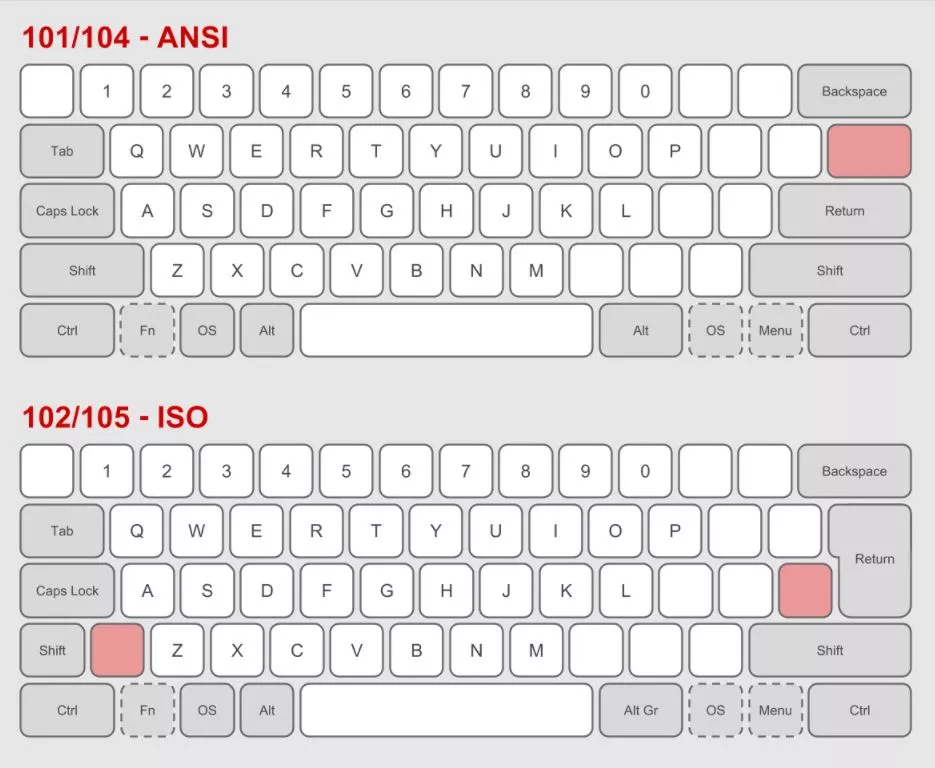
When it comes to purchasing a keyboard, understanding the keyboard layout you will be using is essential.
There are a few different keyboard layouts that you can use, and you must find out what type of keyboard you will be using.
A few of the most popular layouts include:
- ANSI (Americal Standard)
- ISO (European Standard)
- JIS (Japanese Standard)
All these standards have different-shaped switches. The Enter Key is different for ANSI and ISO.
The ANSI has a bar-shaped horizontal Enter key. In contrast, the ISO keyboards have a bigger Enter key with an inverted L shape.
The Spacebar size also gets different.
Also, you get the different layouts of standard keyboards as:
- Ortholinear Keyboard layout
- Staggered Keyboard layout
In the case of an Ortholinear keyboard and a staggered keyboard layout, you will notice that the keys are of different shapes and sizes.
The Backspace, Backslash(\), and the Left Shift switch size are different and shorter in an Ortholinear keyboard.
So, the keycap shape and size will differ accordingly in an ortholinear or a staggered keyboard.
Hence, it is essential to know the layout of your keyboard before choosing a keycap layout.
Checking Keycap Dimensions
The dimensions of keycaps and keyboards vary. Even if you find a set of keycaps that look like they will work on your keyboard, you’ll need to know the exact keycap measurements to make sure they will fit.
If the dimension matches, then one of the steps to find the keycap fit is passed, and you can proceed to check the key spacing to find the right fit keycap for your mechanical keyboard.
Checking the Key Spacing to know the keycap fit
When you see a keyboard, you can tell if it is a standard keyboard or not by looking at the space between the keys.
The space between the rows of keys is called key spacing. This spacing is measured in millimeters.
Checking for key spacing is easy, but it can be a little hard to figure out if the keycaps are compatible with the current keyboard.
If you plan to replace your keyboard with a new one, it is important to learn to check if the keycaps will fit before ordering them.
Checking Keycap Thickness to know keycap fit
Keycap thickness is measured in millimeters, and Keycaps are measured 3mm, 1.5mm, 1.25mm, and 1mm.
If the keycap thickness is larger than the switch stem, then it will not fit. Most keys are around 1.5mm or 1mm, so most keycaps will fit your keyboard.
FAQs
Q: Are razer Keycaps Universal?
However, the switches are of MX type to fit any mechanical keyboard with MX key support. As MX switches are common, you can use the razer keycaps in many mechanical keyboards.
Q: Are HyperX keycaps universal?
Q: Can you change keycaps on any keyboard?
Q: Can you put low-profile keycaps on regular switches?
Conclusion
Let’s conclude the post on whether the Keycaps are Universal!
I discussed here in-depth that the keycaps are not universal and how you can choose and know the right first for your mechanical keyboard.
I hope you liked reading the post.

I’m Anirban Saha, Founder & Editor of TechBullish. With a B.Tech in Electronics and Communication Engineering, and 6+ years of experience as a software developer, I have expertise in electronics, software development, gadgets, and computer peripherals. I love sharing my knowledge through informational articles, how-to guides, and troubleshooting tips for Peripherals, Smart TVs, Streaming Solutions, and more here. Check Anirban’s Crunchbase Profile here.
