Inside: Discover the best mouse under 500. We’ve included top brands to bring you quality wired, wireless, and gaming mouse options.
Top brands offer a variety of mouse options, from wired USB to wireless and gaming models with advanced features. But which is the best one?
I’ve thoroughly evaluated the market’s top offerings, assessing quality across key aspects, to bring you only the finest selections.

Why Should you Trust Me? Hi, I am Anirban Saha, an Engineer with a Specialization in Electronics and Communication Engineering. I have experience with Electronics circuits and Computer peripherals.
Let’s get started!
What are the Best Mice Under 500 INR?
| Mouse Name | Mouse Type (Based on Connectivity) | Check Price |
|---|---|---|
| 1. HP X1000 Wired Mouse | Wired | View on Amazon |
| 2. Lenovo 300 Wired USB Mouse | Wired | View on Amazon |
| 3. Logitech M90 Wired USB Mouse | Wired | View on Amazon |
| 4. Zinq Technologies 1070 USB Gaming Mouse | Wired | View on Amazon |
| 5. Dell Ms116 Optical Mouse | Wired | View on Amazon |
| 6. HP USB X500 Wired Optical Mouse | Wired | View on Amazon |
| 7. AmazonBasics USB Wired Mouse | Wired | View on Amazon |
| 8. iBall FreeGo G20 Wireless Mouse | Wireless | View on Amazon |
| 9. iBall Style 63 Optical Mouse | Wired | View on Amazon |
| 10. HP Wired Mouse 100 | Wired | View on Amazon |
| 11. Red Gear Dragonwar Emera ELE-G11 3200 DPI Gaming Mouse | Wired | View on Amazon |
| 12. HP M260 Gaming Mouse | Wired | View on Amazon |
| 13. iBall Free Go G25 Feather-Light Wireless Optical Mouse | Wireless | View on Amazon |
Who are the users of the mouse under Rs 500?
This range of mice is for budget users in all segments like:
- General users,
- Software Developers
- Designers
- Bloggers
- Gamers and others who need a budget mouse under 500.
Factors to find the best mouse under 500
To assist you in coming to the right decision for your computer mouse choice under 500 INR, I have researched in-depth, spending 48 hours finding the best mouse.
I have picked the mouse for your need based on the following criteria:
1. Performance
Performance is a significant factor in choosing the right mouse for your work or gaming. It becomes vital to do some really critical tasks or any competitive gaming, and any lag or jitter in performance can affect it.
Just imagine, if you are doing some production deployment and suddenly your mouse clicks lag, or it takes two clicks instead of one.
You may face even worse if you are competitive gaming, where a minute performance drop can cost you losing the competition.
So, having a properly functioning mouse with good performance is the most crucial part. You can do many tasks even if you have a basic featured good performance mouse.
Just think the opposite, you have so many features, and the mouse itself fails to deliver its most basic tasks like “Click” and “Scroll” correctly.
2. Durability
Durability is a critical factor that I considered in our mouse selection. As per my experience, it is really beneficial if your mouse is durable, especially if you have kids at your home.
Also, durability is essential as you would be using your mouse for almost every work you do on your desktop.
3. Cursor Travel
When you move your mouse, the cursor travels the pixels in your monitor. It is the Dpi count which you find in your mouse. For gaming, the cursor gliding through the screen and providing high precision is very important.
If you are a Gamer and play games like CS Go, Modern Combat, or similar High FPS games, you would need a High FPS mouse. This would help move the mouse cursor faster, and you would be able to point more quickly.
Cursor travel won’t be much impactful if you are a casual user.
4. Advanced Features
Even on a low budget, some mouses have some extraordinary features like customized buttons, and it can surely enhance your experience of using the mouse.
The advanced features that you can find specifically in Gaming mice are:
- Programmable Buttons: In Some Gaming mouse-like Xing Technologies 1070, you would find extra buttons present in addition to basic left and right mouse buttons and a scroll wheel. These buttons can be present on the left or right side of the mouse body.
- Customizable DPI: Specifically, this feature is for Gaming mice as they are made with a very high DPI in mind. However, for the common purpose having that boosted extreme DPI is not that useful. For that, you might like to reduce the DPI as you are going to use that Gaming mouse for multi-purpose use even different than gaming like browsing the internet, web designing, editing, and many more.
- Customizable RGB Lighting: I love the different RGB lights that come out of the Gaming mouse. It really boosts the gaming experience. It is worth trying to go for a good gaming mouse if you really love gaming or are involved in gaming as a competitive gamer. Just give it a try using a gaming mouse, and I am sure you will feel the difference if you generally use any regular wired mouse for gaming.
These advanced features are specially created for the Gaming Mouse range, and you might see this if you are choosing a regular wired mouse under 500.
Also Read: Best mouse under 200
5. Wired or Wireless
Probably you think about it every time you think about buying the perfect Mouse to fit your workspace. Choosing the best Mouse can work like magic.
Wired Mouse generally comes in all ranges of prices from even a very low budget and even premium mouse with a high price range.
Wired Mouse is excellent for Gamers and all different kinds of work. These mouses can be of general USB type or Gaming USB wired type with advanced Gaming features.
I would recommend a wired mouse for all types of users.
However, we love to declutter our beautifully created workspace. So, we go for wireless mouse options.
Previously, wireless computer mouses were not that good. However, with 2.4 GHz connectivity, its dongle wireless mouse is comparable with the wired Mouse today.
For any kind of use other than FPS gaming, if you switch between multiple devices and connect your Mouse to your smart TV, choosing a wireless Mouse under 500 is recommended.
6. Mouse DPI
DPI stands for Dots Per Inch. It is the measure of mouse cursor movement on the screen when you slightly move your mouse.
DPI is directly proportional to cursor movement(sensitivity).
More DPI generally means that your mouse is more sensitive to smaller movements of your hands. With a little movement, it can travel more area of the screen.
Best Mouse under 500
1. HP X1000 Wired Mouse
HP X1000 is an excellent mouse for your daily work. The most important thing is I was really amazed by its dazzling looks. How can a mouse with only black color look so good? It is pretty cute and would add beauty to your workspace.
It comes with all the basic features that you can get with a Wired USB Optical Mouse. It has no delay or lag and it performs superbly in all tasks you give it.
You will find this mouse as a reliable small mouse at this price of 500 INR.
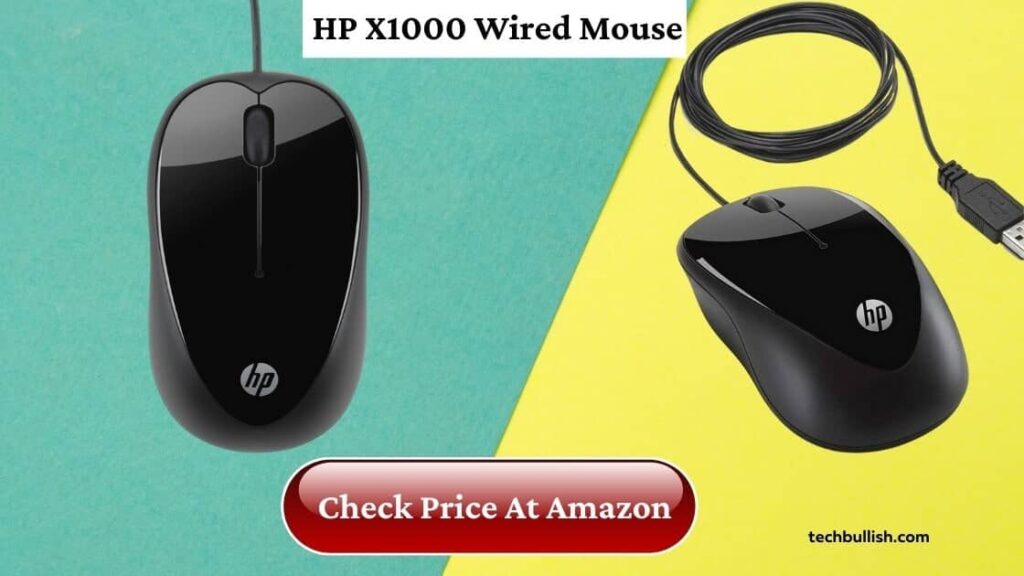
Features
- The glossy black upper finish
- HP X1000 has an optical sensor and a DPI of 1600
- Its Dimension is 9.4 * 5.7 *3.9 cm and weighs 90g.
- Compatible with Windows XP/Vista/Windows 8/Windows 10
- It is covered by a 2 Years Brand Warranty.
Pros
- It has a sleek and sophisticated glossy black design.
- Performance is top-notch.
- You don’t have to worry about lags with this mouse which makes it pretty reliable to use daily for your work.
Cons
- You might feel small in your hands.
- Not compatible with Mac or Chrome OS
If you are a regular user and choose to use a wired USB mouse, I would recommend the HP X1000 to buy. You will be amazed by its looks.
If you want a full-sized mouse from HP, I recommend going with HP 1000 which is similar to this. (Check Price at Amazon)
2. Lenovo 300 Wired USB Mouse
Lenovo 300 is an awesome budget mouse choice in this price segment of ₹ 500. This Lenovo mouse comes in 2 variants.
One is wired and another wireless. This mouse has a simple design that may appeal to some users. If you like a simplistically designed mouse, then this is a good mouse.
You can check its wired and wireless variants, which are similar in specifications and performance to a certain extent. Only you need to pay more if you want to have a wireless variant with this mouse.
Lenovo 300 Mouse Features
- Lenovo 300 comes with 1600 dpi for precise optical tracking under 500
- It has a warranty of 3 years.
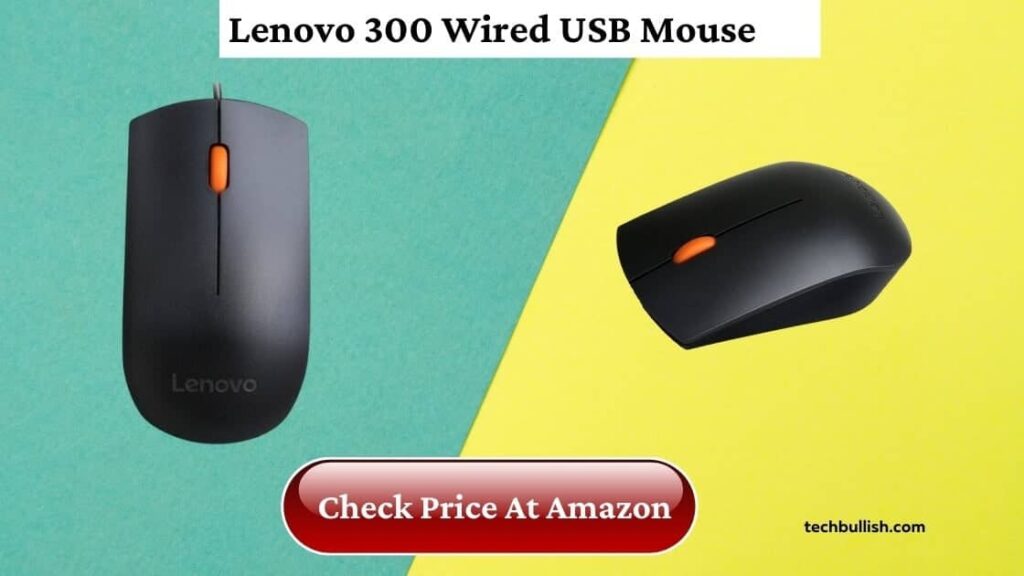
Pros
- It has a good build quality and can even sustain mild to moderate drops.
- You would be able to work for long hours with this mouse without any problem.
Cons
- Not much
Lenovo has also a wireless version of this Lenovo 300 mouse. (Check Price At Amazon)
Lenovo 300 is awesome if you need a mouse for your daily work. This will satisfy all your needs. Lenovo 300 Wired mouse is really a good choice.
3. Logitech M90 Wired USB Mouse
Logitech M90 is an awesome wired mouse to look at in this budget of Rs 500 in India. If you are a normal user you would surely love this product.
This might not be the perfect mouse for gamers but for any general use, it’s our best choice on the list.
You will never regret buying a Logitech mouse even under 500. Their products are so good that it doesn’t fail to impress even with their budget segment offering.
This mouse is a full-sized mouse and is also good for large hands. Also if I tell you about the comfort, it is really comfortable to work with this for a long duration.
Logitech M90 has all the basic features that a basic wired mouse should have. You would be satisfied using this mouse.
Logitech M90 Mouse Features
- It is a wired Optical Mouse with a DPI of 1000
- It has an Ambidextrous design(can be used with either left or right hand)
- It would work on Windows, Mac, and Chrome OS.
- It has a dimension of 430.71 x 403.15 x 418.5 cm and weighs 82 Grams
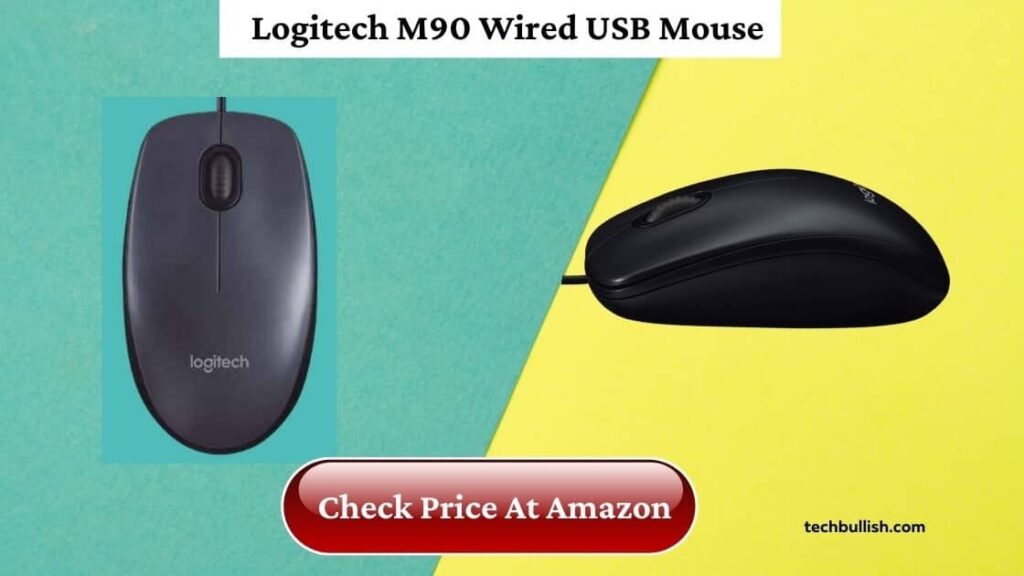
Pros
- Long life of the mouse
- Comfortable and reliable product from Logitech
- Value for money
Cons
- The design might not appeal to all
I really like Logitech Mouse as they really justify the price we pay for their mouse. I really feel that this Logitech M90 is a true value-for-money product. Logitech M90 is a great mouse under 500.
4. Zinq Technologies 1070 USB Gaming Mouse
Wow, what a gaming mouse under Rs 500! Zing Technologies 1070 Gaming Mouse is just amazing. If you are a Gamer, then this mouse is really a delight for your gaming.
What else do you need in a gaming mouse? This mouse offers amazing RGB backlighting effects that would elevate your gaming experience to a greater extent.
You can also adjust DPI from 800 to a whopping 3200 DPI, which would let you even use this mouse for various purposes other than gaming.
Isn’t it awesome? Yes, it is.
There is more to it. It has a rubber scroll wheel, which means scrolling will also be a delight.
Just look at its design. It just looks perfect as a gaming mouse. Even you can see these types of designed gaming mice at a higher price segment.
The Zinq Technologies 1070 is the best gaming mouse under 500.
Zinq Technologies 1070 Gaming Mouse Features
- Stunning Gaming Look with 7 Breathing RGB Colours
- 6 customizable buttons: 4 on top, 2 on the sides, and scroll.
- Variable DPI (800,1600, 2400, and 3200 options)
- Designed for FPS gamers

Pros
- 6 customizable give an added advantage in gaming
- Adjustable DPI is awesome as changing DPI can be used for different tasks.
- Comfortable Grip
Cons
The gaming Driver is compatible with Windows only(For programming 6 buttons). Other features would be supported in Windows and Mac.
Though it is only compatible with Windows, we usually play games on Windows OS. So if you are a gamer using Windows, this is a highly recommended product. It is a bang for the buck.
5. HP USB X500 Wired Optical Mouse
HP X500 is another good mouse in this price segment from HP.
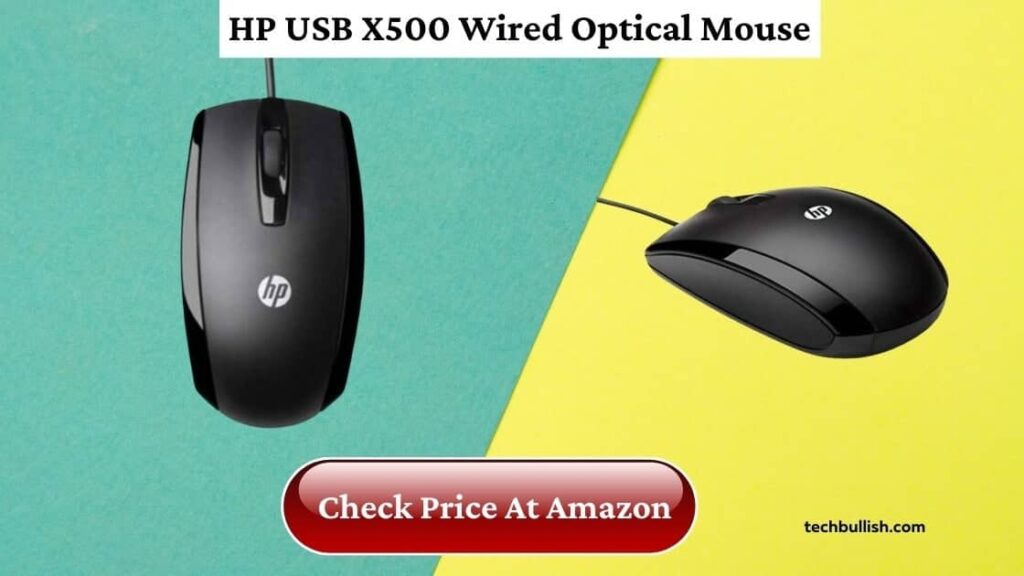
HP X500 Features
- It is a wired mouse with USB connectivity.
- It has 1 Year National Warranty.
Pros
- It has a good grip and feels good to work with.
- It can handle your daily work and heavy tasks flawlessly.
Cons
- Some of the competitors provide 3 years warranty
6. AmazonBasics USB Wired Mouse
AmazonBasics is a lineup of products from Amazon. AmazonBasics products are durable and of good quality.
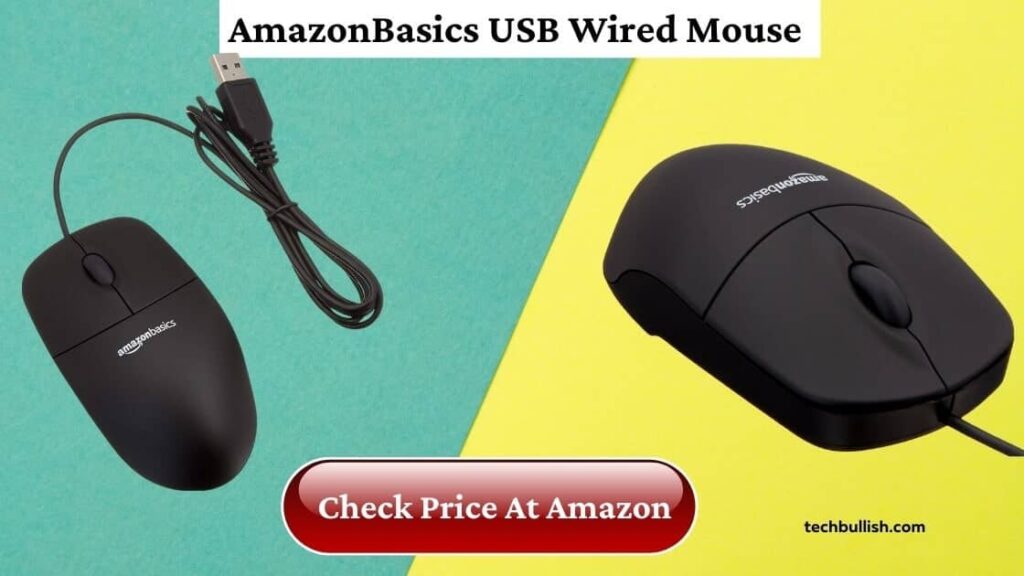
AmazonBasics Mouse Features
- Precise Optical tracking with its 1000 DPI cursor control
- Works on Windows and Mac OS.
- It has a dimension of 10.92*6.1*3.43 cm and weighs 81.65 g
Pros
- Sleek Ambidextrous Design(suitable for both left-handed and right-handed use)
- 2 Years Warranty
Cons
I didn’t find cons for this product considering this price segment(under Rs 500 in India).
7. Dell Ms116 Optical Mouse
Dell manufactures good quality computer peripherals and their products are pretty reliable. You might already have been using a Dell product previously.
Dell MS116 is an optical mouse that features Optical Tracking on the surface and would help you to do your regular task with its 1000 DPI tracking.
The cord is 6ft long which is enough to connect to your PC.
This mouse is a full-sized wired USB mouse that is good for all types of users. You can easily perform tasks like editing, designing, browsing, watching videos, and all other things smoothly with this mouse.
Dell Ms116 Features
- It is a wired Optical USB mouse with 1000 DPI optical tracking
- It has Windows and Mac OS compatibility
- Its dimension is 11.35*6.1*3.61cm and weighs 86.18g
- Its cable length is 6ft which is decent.
- It has an ambidextrous design
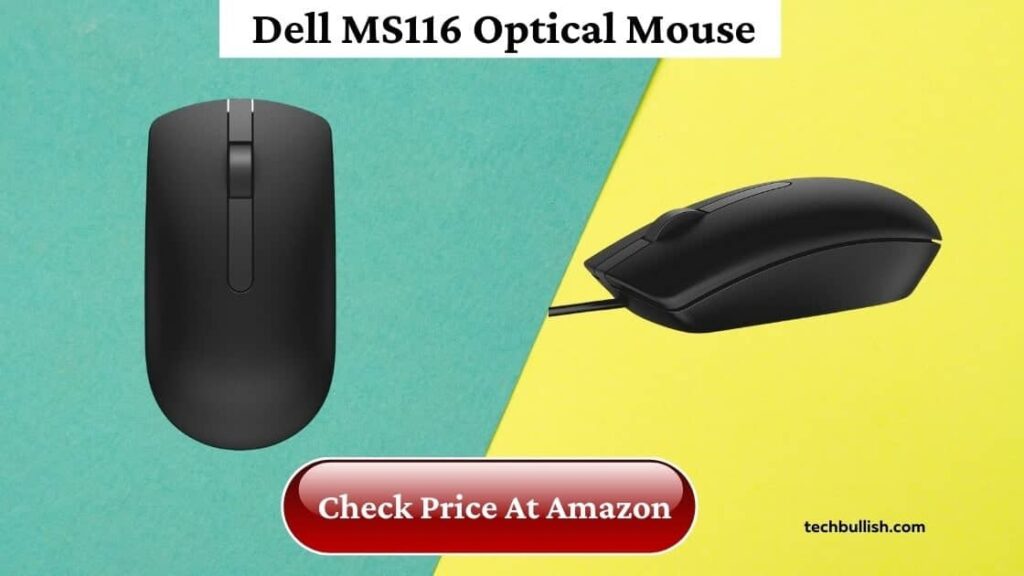
Pros
- Professional aesthetic design from Dell Computers
- Fast and Accurate for your regular tasks
Cons
- Made for general purposes and not for gamers
- No Braided Cable
Dell MS116 is a Good Optical mouse in this price segment with simple matte black looks. The design looks a bit outdated to me.
However, if you like a simple-looking mouse with basic specifications and if you admire Dell Brand, then this mouse is a definite choice for you.
8. iBall FreeGo G20 Wireless Mouse
iBall is known for launching high-quality products under a budget. This product iBall FreeGo G20 is not an exception. Just imagine getting an awesome wireless mouse for under Rs 500.
iBall FreeGo G20 Features
- It has an ergonomic well-built design
- Wireless Mouse with 2.4 GHz connectivity (range is 10 m) using Connector.
- Adjustable Cursor Speed (up to 1600 DPI)
- Looks great with its piano shine finish.

Pros
- Wireless Connectivity under a stone’s throw price
- Long-distance connectivity (up to 10 m)
- Great design
Cons
- Being powered by batteries you need to replace batteries often.
If you need to use this mouse with your laptop and also with your smart tv iBall FreeGo G20 is the best budget wireless mouse in India.
9. iBall Style 63 Optical Mouse
Whenever we go and search for any budget product either a mouse or a keyboard we always find some quality products from iBall.
iBall Style 63 is a very good-looking wired mouse with texture on its sides. iBall claims that it has a switch life of 5 million life cycles.
iBall Style 63 Mouse Features
- It has an optical tracking of 1600 dpi
- It is a USB plug and plays the mouse
- It has a dimension of 10.1 x 6.2 x 3.5 cm and weighs 69 Grams.
- Supported by both Windows and Mac OS.
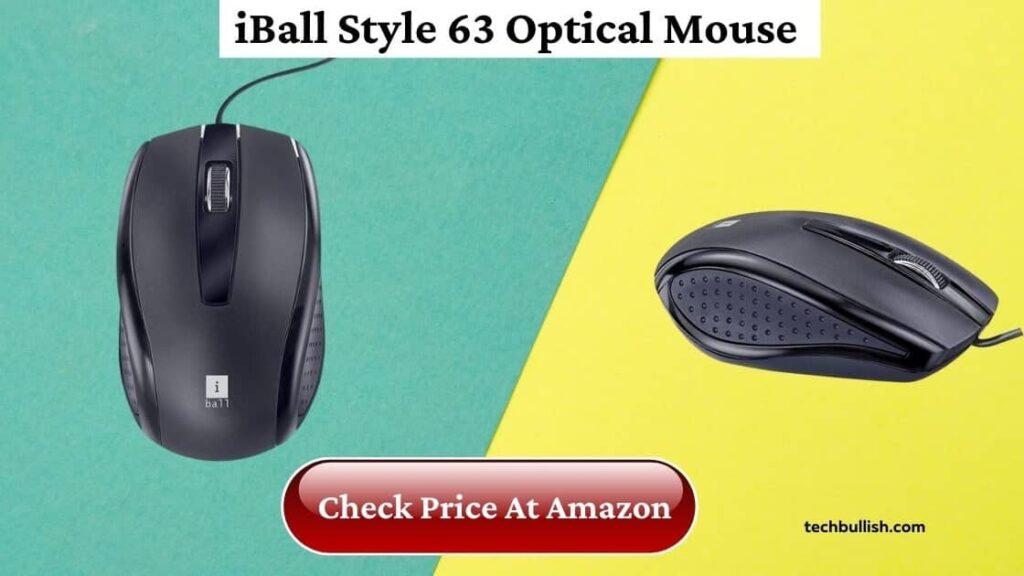
Pros
- It has texture on its sides that would provide enhanced grip and control.
- It is convenient for both Left and Right-hand users, it’s perfect for ambidextrous.
Cons
Not much to complain about considering the price of 500.
10. HP Wired Mouse 100
HP 100 Wired Mouse is a good budget mouse under Rs 500 having a greater DPI of 1600 than other mice under 500. HP is a trusted brand manufacturing good computer peripherals.
It has 10 Days replacement if you purchase from Amazon and has a 1 Year HP Warranty.
You would find the HP100 mouse quite useful for your day-to-day tasks as it offers consistent fast-paced performance.
HP Wired Mouse 100 Features
- It is an Optical Mouse having a DPI of 1600.
- Best for ambidextrous use(both left and right-handed use).
- Connectivity is wired using a USB port.
- It has dimensions of 6.4*11.7*3.7 cm and weighs 90 grams.
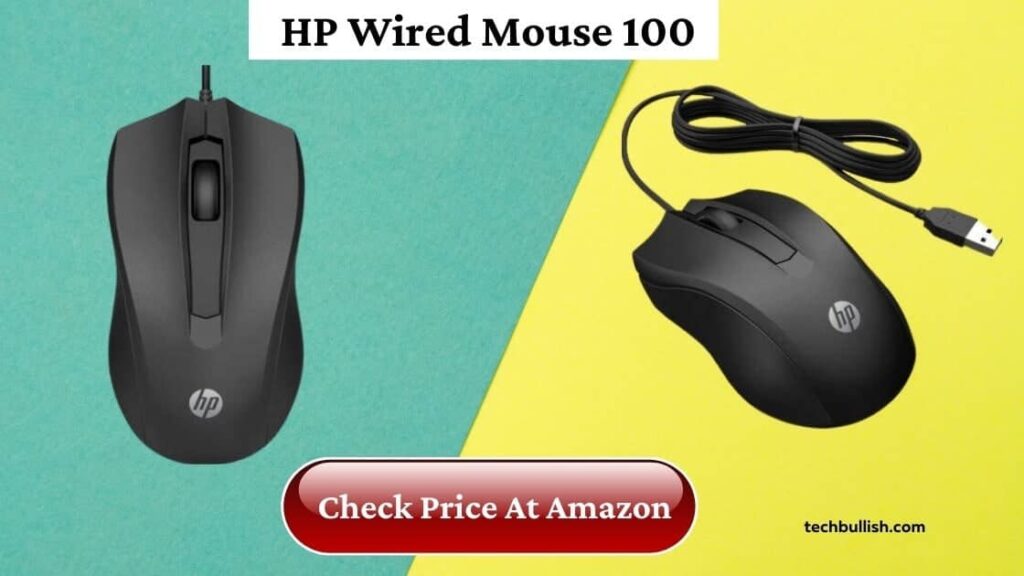
Pros
- Have high DPI than its competitors
- Budget Buy
Cons
- Some users reported the button stopped working (You may easily claim and replace it under warranty).
11. Red Gear Dragonwar Emera ELE-G11 3200 DPI Gaming Mouse
I really like the Red Gear mouse and keyboards very much. Their RedGear Dragonwar Emera is specially made to keep gamers in mind. It looks so good as a gaming mouse.
This is a Wired USB Optical Gaming Mouse from Redgear. It has a braided 1.2 m cable which is essential for the longevity of the wire.
This braided cable solves the most basic problem of having a wired mouse ie. its wire gets damaged first. One of the major features that this Gaming mouse has is its Customizable DPI of 800/1600/2400/3200.
Red Gear Dragonwar Emera is truly a delight for gamers. When you would play games with this mouse you would definitely experience an improved experience especially due to its look, feel advanced features, and performance.
Pros
- Have high DPI with good customization at this price point of 500.
- Performance is top-notch and is great as a budget gaming mouse
Cons
Nothing much cons considering the value of this mouse.

12. HP M260 Gaming Mouse
HP has an awesome mouse for your gaming, ie. HP M260 Gaming Mouse. We all like having customizable buttons and some highly doped increased DPI.
This meets all your requirements even if you are a professional gamer. HP M260 mouse comes with 6 buttons that can be customized according to the Gaming action needed.
This helps to improve your gaming experience. Another factor is that it has colorful LED lights in it that emit to give you an awesome gaming experience.
You can consider this mouse if you want to use it for office work or for Gaming. This is a highly recommended product from HP.
Pros
- Extra side buttons are great to customize the macro to it
- This mouse looks premium
Cons
Nothing much cons considering the value of this mouse from HP.

13. iBall Free Go G25 Feather-Light Wireless Optical Mouse
iBall Free Go G25 is another wireless mouse from iBall and is the newer and refreshed version of G20 Wireless Free.
iBall Free Go is made very lightweight that would be easy to use. The design is very attractive with its Piano black finish.
This can easily compete with any wireless mouse in the 600-700 range and is the best value-for-money product considering its performance.
You can easily use this mouse with a PC and Laptop and switch between multiple devices by connecting with its nano receiver.
iBall Free Go G25 runs on one AA Alkaline battery which runs long and you don’t need to worry about that. This mouse does not have Bluetooth connectivity.
But, you can connect to any type of device using its 2.4 GHz wireless nano receiver.
This is highly recommended if you need a mouse purely for your daily work and not for gaming.
Pros
- Good wireless connectivity with no connection lag issues
- Good as a budget wireless mouse
Cons
- Not good for gaming

My Recommendation for Best Mouse Under 500
After spending 60+ hours in research to find the best budget mouse under ₹500, I came to the final conclusion.
| Top Choice under 500 | Mouse Name | Mouse Type | Reason for the Choice | Check Price At Amazon |
| Best For Wired | Logitech M90 Wired Mouse | Wired | Logitech M90 is the most versatile mouse in this budget range packed with durability, usage comfort, and performance in a full-sized form factor. | View on Amazon |
| Best For Gaming | Red Gear Dragonwar Emera ELE-G11 3200 DPI Gaming Mouse | Wired | Red Gear Dragonwar Emera ELE-G11 3200 DPI Gaming Mouse is a great offering from Red Gear. It is a big offering under this budget of 500. It has all the advanced features you will find in an expensive gaming mouse. I also use Red Gear peripherals and found them durable. This mouse is highly recommended as a gaming mouse under 500. | View on Amazon |
| Best For Wireless | iBall FreeGo G20 Wireless Mouse | Wireless | In this budget segment, the iBall FreeGo G20 is an awesome choice for a great wireless mouse without any connectivity drops in between long-time usage. It is good for general-purpose work and is the best wireless mouse under 500. | View on Amazon |
I hope that you have already found the best mouse for your need from our article. If you also like to find the best keyboard under 500, you can check this helpful article written by me.
Also, Read
- Logitech M190 Review (Wireless)
- Logitech M331 Review (Wireless & Silent)

I’m Anirban Saha, Founder & Editor of TechBullish. With a B.Tech in Electronics and Communication Engineering, and 6+ years of experience as a software developer, I have expertise in electronics, software development, gadgets, and computer peripherals. I love sharing my knowledge through informational articles, how-to guides, and troubleshooting tips for Peripherals, Smart TVs, Streaming Solutions, and more here. Check Anirban’s Crunchbase Profile here.
