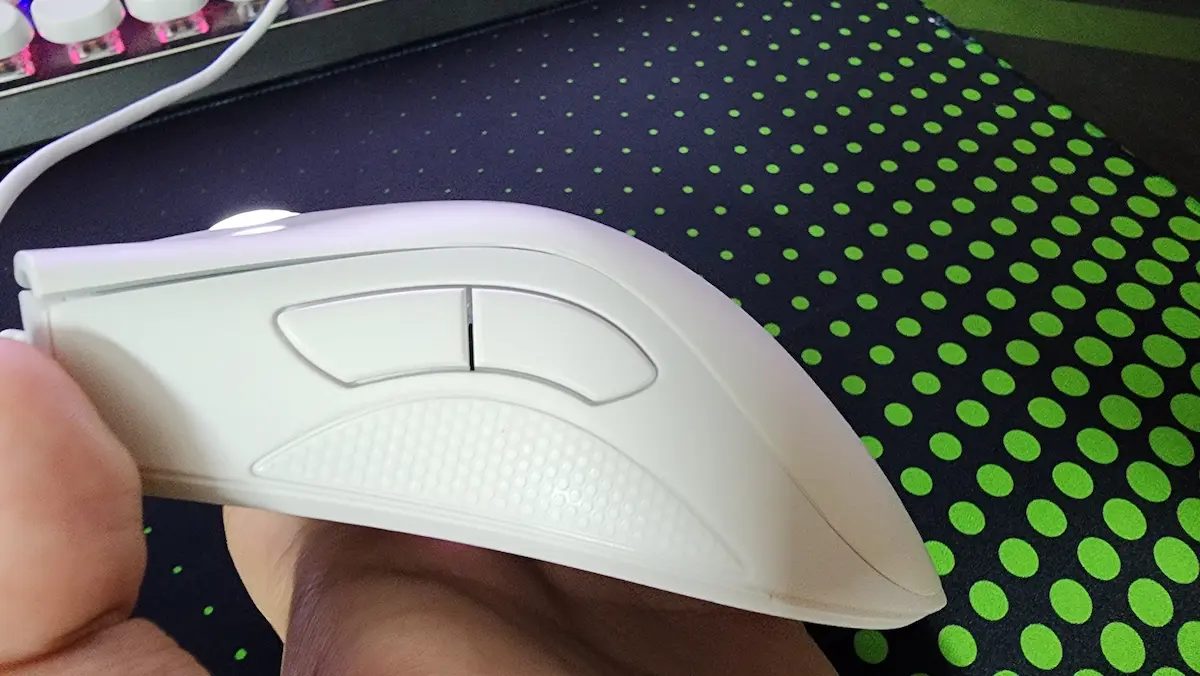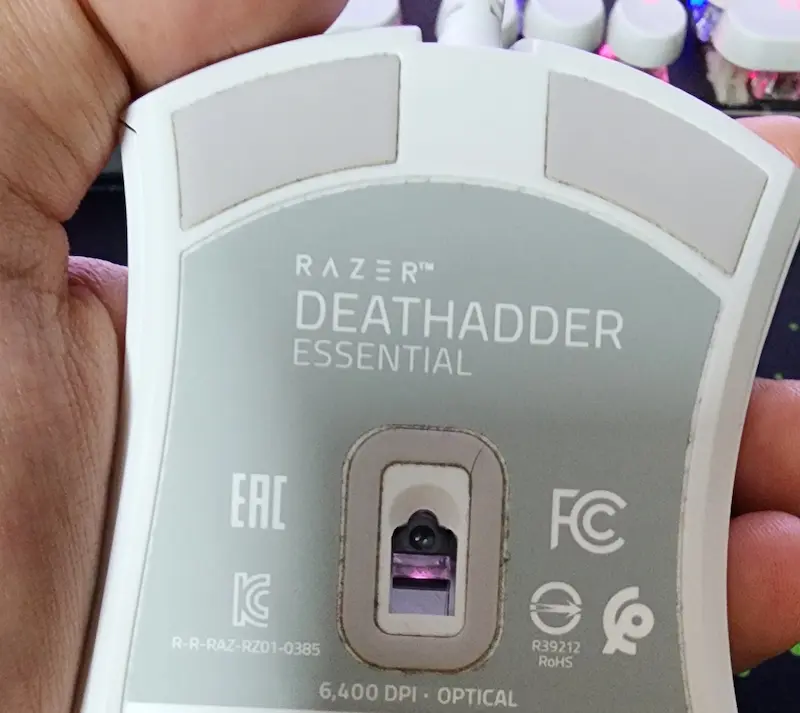I purchased this Razer Essential Gaming mouse before 4 months and in this post, you will see my entire experience with full review.
Before Writing this review, I have been using this mouse with my PC regularly.

Razer DeathAdder Essential Review
Summary
Using the Razer DeathAdder Essential Mouse this feels very comfortable being a right-handed user. The curvature supporting the ergonomics in this mouse and the side grip present in the mouse are awesome. I especially love its performance due to its high-performing 6,400 DPI optical sensor and the hyperresponse buttons present in it. It’s a true value-for-money product for gamers, especially for beginner gamers playing FPS games.
So, let’s get started!
A Brief Specifications and Why I Chose This Mouse
Razer is well known in the gaming industry and I preferred reviewing this mouse considering this mouse is in a budget segment and yet from a great brand. Razer has a proven history of creating DeathAdder since 2006.
I was interested in looking at this entry-level mouse and testing its performance. So, I did it.
Specifications on Paper are as below:
| Length | 12.7 cm |
| Width | 7.26 cm |
| Height | 4.29 cm |
| Weight | 189.94 Grams |
| Sensor Type | Optical Sensor |
| Cable Type | Regular Nonbraided Rubber Cable |
| Mouse Type | Wired USB mouse |
| Colors Available | White Black, Essential White, |
| Switch Lifespan | 10 million clicks (have mechanical switches) |
Shape and Design
This mouse is slightly bent towards the left side. Due to this skewed design on the left, it fits well on my hand as I am a right-handed user.
This shape feels comfortable and fits well in my hands. Overall, all is good for right-handed users.
However, it’s not an ambidextrous one.
Here are the original Images taken By me(Anirban) to demonstrate to you the actual shape and design of this mouse is.
Sensor
It’s an Optical Sensor and it works well on opaque surfaces.

So, don’t try this on any glass surface as in that it won’t work well.
DPI
DPI can be tweaked and can be increased to a max of 6400.
And who needs DPI more than that? I rarely boost the DPI up to that level because its harder to control your mouse when the cursor moves so fast.
So, you can control the DPI settings as per your requirement and won’t complain about any lack of DPI.
Cable
The cable is of good quality. Though it’s not a braided type, if you hold it you will definitely feel the quality.
In these things, Razer really excels. The texture of the cable is so smooth.
And, even the USB end of the mouse came with a high-quality cover to protect it.
After I opened that I felt like, “Man, this is really a high-quality thing. Even the cable feels so premium.”
Feet
The mouse feet are shiny and glide well on any surface be it on a wooden table or a mousepad.
I tried on a wooden table that was not so smooth like a mousepad, it worked well there too.
But, definitely, I would recommend a good quality mousepad as otherwise, the feet surface can get scratched over time if you use it on a rough surface.
Build Quality and Durability
I have used this mouse heavily and extensively in long gaming sessions and even for regular work like video editing.
Talking about the overall build quality, the body of the mouse feels pretty solid build. The cable is also durable though it’s not the braided one which could have been better. The switches on the DeathAdder Essential Mouse are also great and durable. These are mechanical switches and have durability of 10 million clicks.
It feels great to have this amount of durability at this budget price range that this mouse comes in.
Customizability Using Software
There are 5 customizable physical mouse buttons present on this DeathAdder Essential.
I tried the Razer Synapse Software which is available free to download from the Razer’s Official Site. Currently, I am using the Razer Synapse 3 but a new upcoming “The New Synapse Software” is coming which is available in invite-only mode to test their Beta.
Here is the screenshot below, the Razer Synapse 3 after I installed and launched it. You can see it has recognized my White Edition Mouse, the Razer DeathAdder Essential.
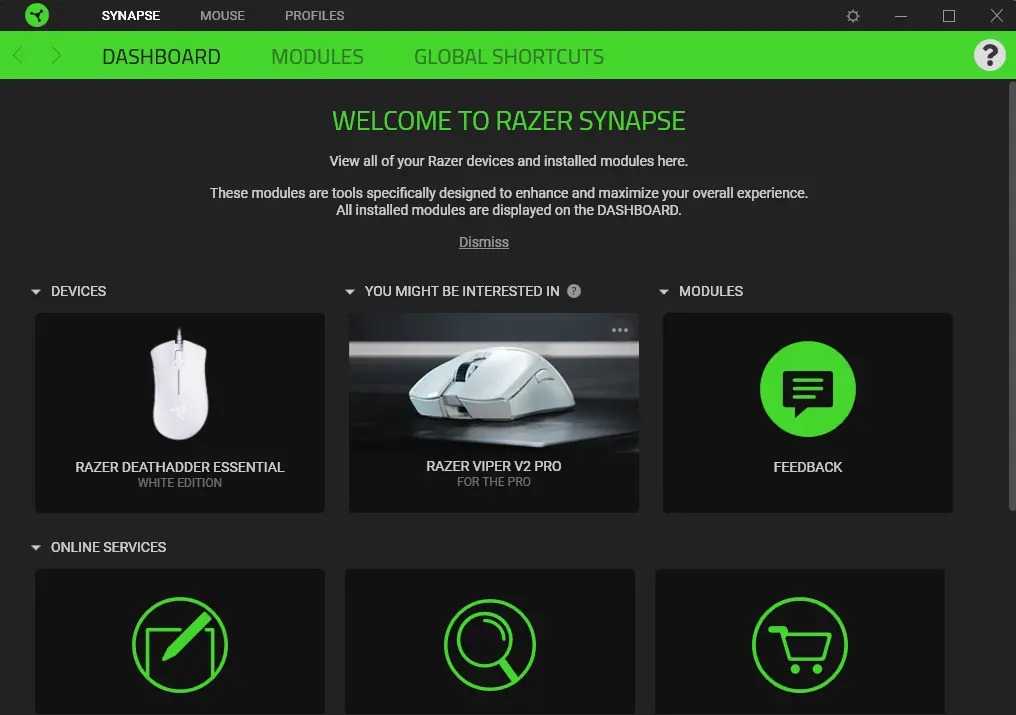
Now, If I click on the mouse icon, I get to customize each of its 5 buttons present with the operations. Also, if you configure one of the buttons as Razer Hypershift functionality, then you can get another secondary set of functionality for your Mouse buttons. It’s similar to what you see as G-Shift in the Logitech mouse.
You can customizable these buttons as shown in the image below. Also, you can add multiple profiles (each having different mouse button customization settings for different applications).
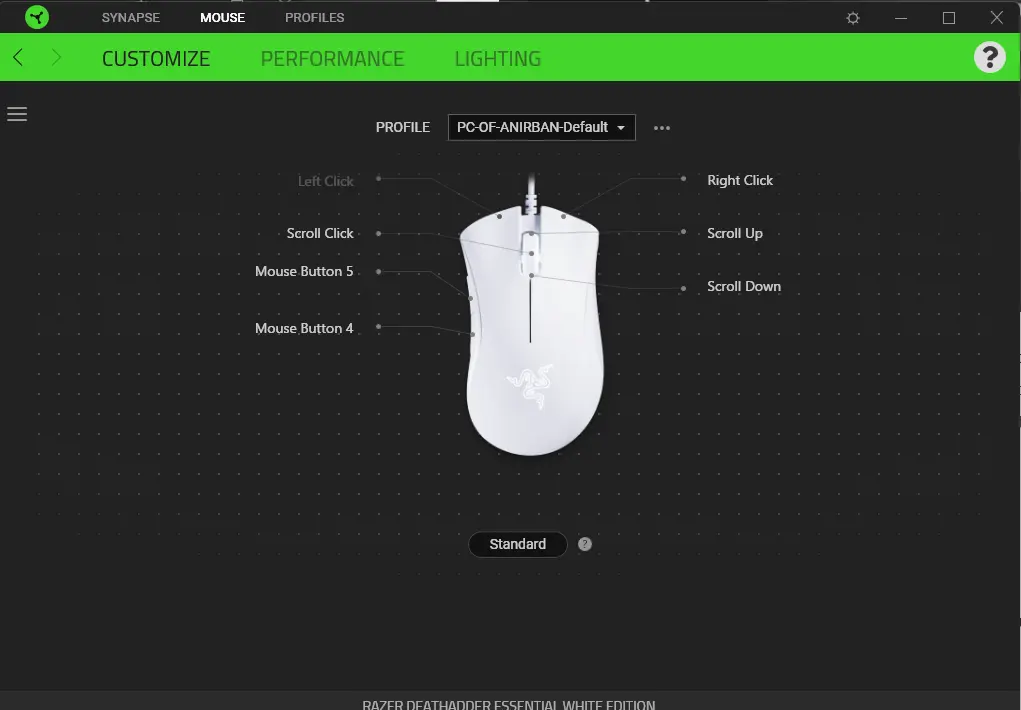
You can assign these functionalities to Razer DeathAdder’s buttons like Default, Keyboard Function, Mouse Function, Sensitivity, Inter device, Switch profile, Razer Hypershift, Launch Program, Multimedia, Windows Shortcuts, Text Function or even Disable that button.
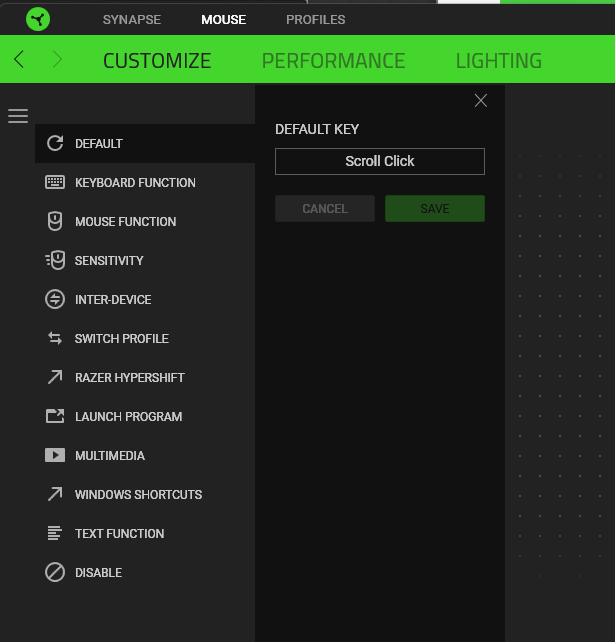
How is it For Gaming?
For gaming, overall I found this Deathadder mouse much more usable with a comfortable experience.
For general gaming, I tried a diverse bunch of games:
In sports, I played Pes 23, and Fifa 19 game using the Mouse and keyboard option.
In the arcade category, I played GTA V and it worked well too.
I tried Minecraft too and there was no issue at all. I loved the side switches and customized them to use in Minecraft.
How is it for FPS Gaming?
I tried playing some of the most common FPS games like CS Go, and Valorant and it was quite good. I also asked several friends of mine who love playing games and using this mouse, they also gave positive feedback to me.
But, still, you need to consider this thing…
The side grips made of textured plastic made it better to grip it. It could have been better if it was rubber there.
Otherwise, just in this range, I find it very much valuable for gaming.
How is it For Regular Use?
Using the DeathAdder Essential Wired Gaming Mouse for regular use works great without any issues. The clicks are fast, the mouse glides smoothly due to its high-quality feet and overall comfort is great too.
Even, with heavy usage this mouse can withstand due to its mechanical switches on them. So, up to 10 million clicks you are good to go.
I would also add that the rubber Mouse Scroll wheel works amazingly well.
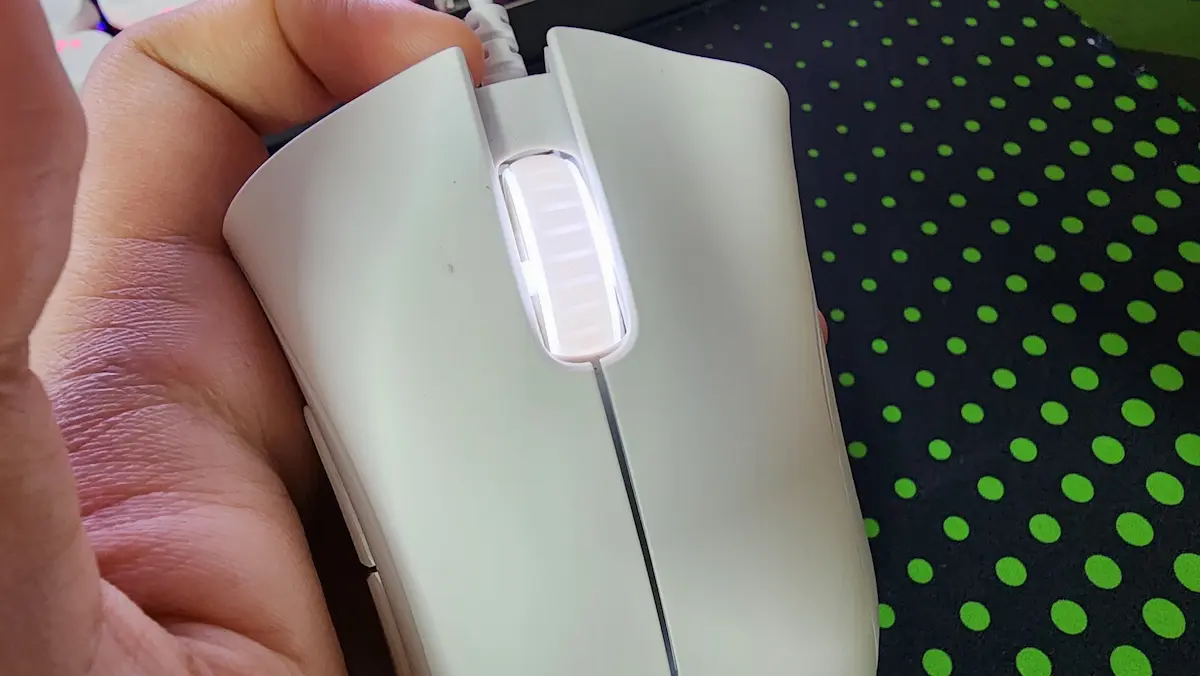
DeathAdder Essentials: The Good
Overall usability of this mouse kept me awestruck. I felt easy to complete multiple tasks spanning over an hour with this mouse.
This mouse has a good amount of DPI to play with. You can tweak it as per your needs using Razer’s Synapse software. I found it pretty fast for cursor movement in this DPI range up to 6400.
The buttons are fast and snappy. Razer calls these buttons “Hyperresponse Buttons”. I programmed the two side buttons.
I love its looks and you would too if you like the Razer Branding. On top of it, there are lights coming out of it. Feels definitely a more premium mouse to use.
DeathAdder Essentials: The Bad
The lighting on the back of the mouse works with a single color. There aren’t any RGB lighting options to customize.
(My DeathAdder Essentials white version mouse has only a white light option with it.)
The side grips made of textured plastic made it better to grip it. It could have been better if it was rubber there.
But, these cons I would skip considering its price…Think of it once, these I am definitely not expecting at this price point.
Worth it?
Especially considering the price? Features? Overall?
Yes, definitely worth it. The value offered to price is significant to consider this as a good investment if you want to focus on your gaming or productivity.
I feel great whenever I use this mouse. I have several different types of mice but I am still using it often.
Also, you get the reliability of Razer’s support of 2 years.
Expert Insights: Answered From My Experience
What is the lifespan of the Razer DeathAdder essential?
The Razer DeathAdder Essentials mouse has a lifespan of up to 10 million Clicks.
It’s pretty durable and from my experience, the mechanical switches on this make it more durable.
Is DeathAdder Essential ergonomic?
Yes, this DeathAdder Essential mouse is of Ergonomic design.
This design feels unique and well-crafted. I can say this because I have already used several top variant mice from different brands and even the flagship MX Master 3. This design has been done by keeping the mouse much flatter and making it comfortable even if you use it for long sessions at a time.
How long is the Razer DeathAdder warranty?
The Rader DeathAdder Essentials come with a 2-year warranty from Razer.
Which one do you Recommend, the Deathadder Essential or the V2?
V2 is an upgraded and superior model as compared to the DeathAdder Essentials. You can consider that as an upgrade.
But, unless you are a pro gamer, your basic requirement can be mostly handled by the DeathAdder essentials and you are fine to go with it.
Is Razer DeathAdder Essential a mechanical mouse?
Yes, the buttons on the mouse have mechanical switches in them.
Final Thoughts
I loved this mouse and it truly stood up to my expectations.
Last update on 2024-10-23 / Images from Amazon Product Advertising API
How did you find this mouse?
Do let us know in the comments. Also, let us know which one you are currently using and considering looking for an upgrade.

I’m Anirban Saha, Founder & Editor of TechBullish. With a B.Tech in Electronics and Communication Engineering, and 5+ years of experience as a software developer, I have expertise in electronics, software development, gadgets, and computer peripherals. I love sharing my knowledge through informational articles, how-to guides, and troubleshooting tips for Peripherals, Smart TVs, Streaming Solutions, and more here. Check Anirban’s Crunchbase Profile here.