If you’re in the market for a new mechanical keyboard, you’ve probably come across the name “Ducky” more than once.
But are the Ducky keyboards any good?
Ducky keyboards excel in the mechanical keyboard community due to their exceptional build quality and customization options.
These keyboards come in various color variants, adding a unique touch to your gaming setup.
Their typing quality is outstanding, making them suitable for both gaming and office work.
Moreover, Ducky keyboards prioritize durability and reliability, making them a smart investment for gamers and typists alike.
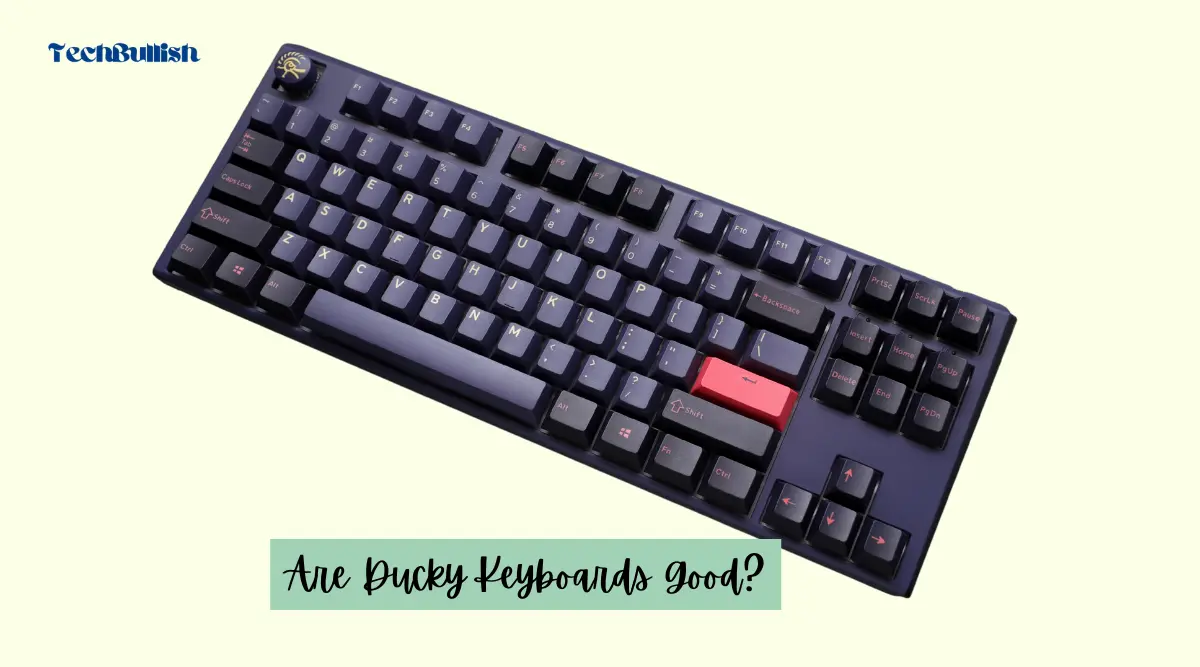
So, let’s dive into the world of Ducky keyboards and find out if they’re worth the hype.
Key Takeaways
- Ducky keyboards are well-respected in the mechanical keyboard community for their quality and build.
- Ducky keyboards offer unique and colorful aesthetics, often including Chinese zodiac-branded spacebars.
- Ducky keyboards are a great choice for gamers and offer a variety of features and sizes to fit your needs.
- Ducky keyboards are also very good for typing and office work.
Overview of Ducky Keyboards
| Feature | Description |
|---|---|
| Sizes | Compact, full-sized, TKL |
| RGB Lighting | Customizable with a wide range of options |
| Switch Options | Cherry MX and Kailh switches |
| Keycap Options | PBT and ABS keycaps, compatible with third-party keycaps |
| Design | Available in a range of designs and colors |
| Customizability | Highly customizable with a wide range of options |
Ducky keyboards are high-quality mechanical keyboards that are customizable and offer a wide range of features. They come in different sizes, including compact, full-sized, and TKL.
Ducky keyboards have standout RGB lighting, which is fully customizable, and they offer a variety of switch and keycap options.
They are available in a range of designs and colors. Overall, Ducky keyboards are a great choice for anyone looking for a satisfying typing experience.
Ducky Keyboards and Switch Options
When it comes to Ducky keyboards, switch options and feel are crucial factors to consider. Ducky offers a wide range of switch types from popular manufacturers, including Cherry MX, Gateron, TTC, and Kailh.
- Cherry MX switches are widely considered the gold standard in mechanical switches, known for their durability and reliability. They are available in a variety of colors, each with a unique feel and sound. Cherry MX Brown switches, for example, are tactile switches that provide a satisfying bump when pressed, making them ideal for typing.
- Gateron switches, on the other hand, are known for their smoothness and affordability. They are often compared to Cherry MX switches and are available in a variety of colors, including red, blue, brown, and black.
- TTC switches are a lesser-known brand, but they offer a great balance between affordability and quality. They are available in a variety of colors and are known for their smoothness and durability.
- Kailh switches are known for their affordability and customization options. They are available in a variety of colors and offer a unique typing experience.
One thing to note is that Ducky keyboards are not hot-swappable by default.
However, some models, such as the Ducky One 2 RGB TKL Hot-Swappable, come with hot-swappable sockets, allowing you to easily swap out switches without the need for soldering.
Ultimately, the switch type you choose will depend on your personal preferences. Whether you prefer a tactile bump or a smooth press, Ducky has a switch type that will suit your needs.
Ducky Keycap Quality and Variety
- Outstanding Craftsmanship: Ducky keyboards feature high-quality PBT keycaps known for their exceptional craftsmanship. They resist print fading and oiliness over time.
- Variety of Colors and Designs: Explore a wide range of keycap options, including double-shot PBT keycaps with clear legends and side-printed secondary functions. These designs enhance functionality without cluttering the primary key view. If you don’t know what double-shot keycaps are, you can check this guide.
- Abundant Variety: Ducky keyboards offer a diverse selection of keycap varieties, including double-shot PBT keycaps. These double-shot keycaps feature legends in a different color from the base, guaranteeing an enduring and visually appealing typing experience.
- Convenient Keycap Puller: Included with Ducky keyboards is a keycap puller, simplifying the replacement process without risking damage. It’s designed to fit all Ducky keycaps, eliminating compatibility concerns.
So, when it comes to Ducky keyboards, you can expect outstanding keycap craftsmanship and a wide variety of options. Whether you prioritize quality, style, or functionality, Ducky has you covered for a comfortable typing experience that lasts.
Design and Build Quality
When it comes to design and build quality, Ducky keyboards are known for their sleek and minimalist design. The keyboards have a solid construction and are made with high-quality materials.
The build quality of Ducky keyboards is top-notch, with a sturdy and durable frame that can withstand heavy use and abuse. The keyboards are also available in a variety of colors and designs, making them a great option for users who want a keyboard that looks as good as it performs.
In terms of weight, Ducky keyboards are generally on the heavier side, which can be a good thing for users who prefer a keyboard that feels solid and stable on their desk.
Everything is real! You can feel the Cosmic 💫
— Ducky Keyboard (@DuckyChannel) March 18, 2023
Ducky One 3 Cosmic Blue:
🌠 RGB
🌠 Hot-swap
🌠 Quack Mechanics
🌠 Cherry Profile keycaps
🌠 100/80/65/60% form factor
🌠 Cherry MX Black Clear-Top / Ergo Clear Switch
Link in bio. pic.twitter.com/DTaE0cgTtQ
The weight of the keyboard can also help to reduce any unwanted movement or wobbling during use. However, for users who prefer a lighter keyboard, Ducky also offers a range of compact and portable keyboards that are lighter in weight.
When it comes to dimensions, Ducky keyboards are designed to be compact and space-saving, without sacrificing functionality.
The keyboards are generally narrower and shorter than traditional keyboards, which can be a great option for users who have limited desk space. The depth of the keyboard is also relatively shallow, which can help to reduce strain on the wrists and hands during extended typing sessions.
The printed circuit board (PCB) used in Ducky keyboards is of high quality, which ensures that the keyboard is responsive and accurate.
The PCB is also designed to be long-lasting, which means that the keyboard will continue to perform well even after years of heavy use. Overall, the design and build quality of Ducky keyboards are excellent, making them a great choice for users who want a high-quality keyboard that looks and performs great.
Ducky Keyboards & Their Experience
Typing Experience
- Mechanical switches provide a tactile and responsive feel
- Customizable switch options from popular manufacturers
- Customizable macros and hotkeys to improve typing speed and efficiency
- Ergonomic design focused on comfort and support
- Variety of form factors and adjustable feet to fit workspace and typing style
Gaming Experience
- Exceptional performance and customization options for gamers
- Mechanical switches can handle intense gaming sessions
- Switch options tailored to gaming style and needs
- Customizable RGB lighting for stunning lighting effects and easier navigation during gameplay
Office Use Experience
- Comfortable and efficient typing experience for office workers
- Switch options customized to typing style and environment
- Quieter options for shared workspaces and more tactile options for greater precision and speed
- Customizable macros and hotkeys to save time and improve productivity
Overall, Ducky keyboards offer a versatile and high-quality typing experience that can be tailored to your needs and preferences.
Whether you’re a gamer, a professional writer, or an office worker, a Ducky keyboard can provide you with the precision, comfort, and efficiency you need to excel in your field.
Software and Customization
When it comes to software and customization, Ducky lags behind other companies.
While they have recently released software to customize the RGB lighting, they lack software that allows for more thorough customizations like macro programming or key remapping. This can be a drawback for some users who want more control over their keyboard.
However, Ducky keyboards do have built-in firmware offering robust programming capabilities, eliminating the need for extra software for customization.
This allows you to tailor your keyboard seamlessly to match your distinct gaming style. Additionally, Ducky gives you added customization and layouts that you can’t find on the competition’s boards.
One of the biggest flaws with gaming keyboards is that many of the offerings from the “Big 3” (Corsair, Razer, and Logitech) all seem to have non-standard sizes for their keycaps.
Ducky keyboards, on the other hand, offer customizable keycaps, which can be a big plus for users who want to personalize their keyboards.
Overall, while the lack of software customization options may be a drawback for some users, Ducky keyboards are still a good option for people who want their gaming rig to stand out. With their built-in firmware and customizable keycaps, Ducky keyboards offer a unique and personalized touch to your gaming setup.
Connectivity Options
When it comes to connectivity options, Ducky keyboards offer both wired and wireless options. Wired keyboards are connected using a USB cable, while wireless keyboards use Bluetooth or a USB dongle.
Ducky keyboards with wired connectivity offer a reliable and stable connection that is not subject to interference. These keyboards are ideal for users who do not want to worry about battery life or connectivity issues.
Additionally, some Ducky keyboards feature a USB-C port, which offers faster data transfer speeds and more reliable connections than traditional USB ports.
Ducky keyboards with wireless connectivity offer more flexibility and freedom of movement. These keyboards are ideal for users who want to eliminate cable clutter or use their keyboard with multiple devices.
Ducky wireless keyboards typically use Bluetooth connectivity, which allows for easy pairing with compatible devices. Some models also come with a USB dongle for devices that do not have Bluetooth capabilities.
It is worth noting that some users may experience connectivity issues with wireless keyboards, such as lag or dropped connections. However, Ducky keyboards are known for their reliable wireless performance and low latency.
Overall, Ducky keyboards offer a range of connectivity options to suit different user preferences. Whether you prefer a wired or wireless connection, Ducky keyboards have you covered.
Lighting and Aesthetics
When it comes to aesthetics, Ducky keyboards are known for their unique and colorful designs. Their keyboards often include Chinese zodiac-branded spacebars and come in various sizes, from 60% compact to full-sized variants.
In terms of lighting, Ducky keyboards offer full RGB backlighting, which means that each key can be individually lit up in any color you choose. This feature allows for a high level of customization and personalization, making your keyboard stand out from the rest.
You can also choose from a variety of lighting effects, such as wave, ripple, and reactive modes, to further enhance your keyboard’s visual appeal.
Ducky keyboards also come with software that allows you to program your lighting and customize it to your liking. With the software, you can create your own lighting profiles, adjust the brightness and speed of the lighting effects, and even synchronize your lighting with other compatible devices.
One thing to note is that some Ducky keyboards come with side-printed secondary functions on the keycaps, which can enhance functionality without cluttering the keys’ primary view. Additionally, Ducky keycaps are made of double-shot PBT material, which is thick and well-made with clear legends, making them durable and long-lasting.
Overall, if you’re looking for a keyboard that offers a high level of customization and visual appeal, Ducky keyboards are a great choice. Their full RGB backlighting and unique designs make them stand out from the competition.
Comparison with Other Brands
In gaming peripherals, brands like Corsair, Glorious, Steelseries, and Logitech are well-known. Ducky keyboards are gaining popularity as a serious competitor.
Ducky keyboards stand out for their durable build with high-quality materials, unlike some cheaper brands.
They often feature PBT keycaps, which compared to ABS keycaps are more resistant to wear and tear.
Customization is a plus – Ducky keyboards offer various keycap options and lighting effects without needing extra software.
However, Ducky keyboards can be pricier due to their quality and customization options, which might justify the cost for some users.
Are Ducky keyboards better than Logitech?
Both Ducky and Logitech are reputable brands that offer high-quality keyboards with their own unique features and benefits. If you value customization and a premium feel, Ducky may be the better option for you. If you prioritize reliability and functionality, Logitech may be the better choice.
Coming to my perspective, I know the Logitech Brand well and how good their products are. So, as already I have used a lot of Logitech Keyboards, I have a good trust in their brand.
Are Ducky keyboards better than Corsair?
In terms of build quality and durability, Ducky keyboards are generally considered better than Corsair keyboards. However, Corsair keyboards offer more customization options and features, making them a better choice for gamers and power users.
Are Ducky keyboards better than Glorious?
Ducky keyboards are better than Glorious keyboards in terms of build quality, aesthetics, and switch variety. However, Glorious keyboards are better than Ducky keyboards in terms of customization, software support, and availability.
Are Ducky Keyboards Better than SteelSeries?
SteelSeries keyboards are better than Ducky keyboards in terms of features, latency, and software compatibility. However, Ducky keyboards are better than SteelSeries keyboards in terms of keycaps, switches, and design.
I love SteelSeries because if I have to consider a keyboard for gaming purposes, they are really worth considering.
However, these comparison depends on model to model.
Best Ducky Keyboards
Ducky is a well-respected brand in the mechanical keyboard community, and they produce a wide range of high-quality keyboards.
After, considering their different mechanical keyboards, here are the top 4 considerations.
- Ducky One 3
- Ducky Shine 7
- Ducky One 2 Mini V1
- Ducky One 2 Mini V2
Ducky One 3
The Ducky One 3 is a full-sized mechanical keyboard that comes with a variety of Cherry MX switches. It features a sleek design with a white backlight and white keycaps. The keyboard also has a detachable USB Type-C cable, which makes it easy to transport.
Everything is real! You can feel the Cosmic 💫
— Ducky Keyboard (@DuckyChannel) March 18, 2023
Ducky One 3 Cosmic Blue:
🌠 RGB
🌠 Hot-swap
🌠 Quack Mechanics
🌠 Cherry Profile keycaps
🌠 100/80/65/60% form factor
🌠 Cherry MX Black Clear-Top / Ergo Clear Switch
Link in bio. pic.twitter.com/DTaE0cgTtQ
Ducky Shine 7
The Ducky Shine 7 is a full-sized mechanical keyboard that comes with a variety of Cherry MX switches. It features a durable aluminum frame and customizable RGB lighting. The keyboard also has a detachable USB Type-C cable and comes with a variety of extra keycaps.
Preview of the soon to release PBT “Side Double-shot” Midnight keycap set. The set is mounted on a Shine 7 in its rawest form🔥 @cherrymx #ducky #mechanicalkeyboard #shine7 #zincalloy #midnight #photooftheday #metal #follow Ducky Official Instagram 👉 https://t.co/GnQx5r9tfn pic.twitter.com/CQagNNyYBW
— Ducky Keyboard (@DuckyChannel) September 25, 2018
Ducky One 2 Mini V1
The Ducky One 2 Mini V1 is a 60% mechanical keyboard that comes with a variety of Cherry MX switches. It features a compact design with a black case and white keycaps.
The keyboard also has customizable RGB lighting and a detachable USB Type-C cable.
Ducky One 2 Mini keyboard https://t.co/heChJPbzTm
— Ducky Keyboard (@DuckyChannel) December 20, 2018
Ducky One 2 Mini V2
The Ducky One 2 Mini V2 is an updated version of the One 2 Mini V1. It features a variety of Cherry MX switches and customizable RGB lighting.
The keyboard also has a detachable USB Type-C cable and comes with a variety of extra keycaps.
Additional Features and Accessories
Ducky keyboards come with various additional features and accessories that can enhance your typing and gaming experience.
Here are some of the most notable ones:
Dip Switches
Dip switches are small switches located on the underside of the keyboard that allow you to customize certain features of your Ducky keyboard.
For example, you can use dip switches to change the layout of your keyboard, switch between Mac and Windows modes, and enable or disable certain keys.
Ducky keyboards usually come with a detailed manual that explains how to use dip switches.
Wrist Rest
If you want to reduce wrist fatigue and improve your typing posture, you can consider purchasing a wrist rest for your Ducky keyboard.
Ducky offers a range of wrist rests that are compatible with their keyboards. Wristrests can be made of various materials such as foam, gel, or leather.
Accessories
Ducky also offers a range of accessories that can enhance your keyboard experience. For example, you can purchase a keycap puller that allows you to remove and replace your keycaps easily. You can also purchase a USB cable that matches your keyboard’s color and length.
Customizable Keyboards
One of the main advantages of Ducky keyboards is their high level of customization. You can choose from various switch types, such as Cherry MX, Gateron, TTC, and Kailh, depending on your preferences.
You can also purchase different keycap sets that match your style. Some Ducky keyboards even come with RGB lighting that allows you to customize the color and pattern of your keyboard.
Onboard Memory
Ducky keyboards come with onboard memory that allows you to save your keyboard settings and macros. This means that you can take your keyboard with you and use it on any computer without having to reconfigure it every time.
Incline Settings
Ducky keyboards usually come with adjustable feet that allow you to adjust the incline of your keyboard. This can help you find a comfortable typing angle that reduces wrist strain and improves your posture.
Compatibility With Different OS(Operating System)
When it comes to compatibility, Ducky keyboards are generally compatible with most operating systems, including Windows, macOS, and Linux. This makes them a versatile option for users who switch between different operating systems or use multiple devices.
Ducky keyboards also offer a variety of connectivity options, including USB, Bluetooth, and wireless. This means that you can easily connect your keyboard to your device of choice, regardless of the operating system you are using.
- Windows: If you are a Windows user, you will be pleased to know that Ducky keyboards are fully compatible with Windows operating systems. This means that you can take full advantage of all the features of your Ducky keyboard, including macros and customizable key bindings.
- macOS: If you are a macOS user, you will also be able to use your Ducky keyboard with your device. However, some of the advanced features, such as macros, may not be fully supported. It is recommended that you check the compatibility of your Ducky keyboard with your macOS version before making a purchase.
- Linux: For Linux users, Ducky keyboards are generally well-supported. However, some users have reported issues with certain models, so it is important to check the compatibility of your keyboard with your Linux distribution before making a purchase.
Overall, Ducky keyboards are a great choice for users who value compatibility and versatility. With support for multiple operating systems and connectivity options, you can easily use your Ducky keyboard with any device you choose.
Are Ducky Keyboards Worth it?
I can confidently say that Ducky keyboards are well worth the premium price tag. They have outstanding typing quality and the build quality is just phenomenal.
I recommend the One 2 Mini V1 as an excellent gaming keyboard.
Ducky Channel keyboards have a good reputation among PC enthusiasts and are highly sought after for their high-quality craftsmanship.
Jefferson, our tech expert, agrees with me that Ducky keyboards are exceptionally good keyboards, especially when considering the firmware, build quality, and potential for personalization.
In his opinion, Ducky keyboards are one of the best options out there for serious gamers and typists alike.
If you’re in the market for a new keyboard, we both highly recommend giving Ducky a try – they look great, feel great, and are well worth the investment.
Where to Purchase Ducky Keyboards?
If you’re interested in purchasing a Ducky keyboard, there are several options available to you. Ducky keyboards can be purchased from a variety of online retailers, as well as through the company’s official website.
- Amazon: One of the most popular places to purchase Ducky keyboards is through Amazon. Amazon offers a wide selection of Ducky keyboards, including some of the company’s most popular models. Additionally, Amazon often has competitive pricing and fast shipping, making it a convenient option for many shoppers.
- Ducky Official Site: If you prefer to purchase directly from Ducky’s official website, it is a great option. Here, you can browse the full range of Ducky keyboards and purchase directly from the manufacturer. Additionally, purchasing directly from Ducky ensures that you are getting an authentic product.
When comparing prices and options, it’s important to keep in mind that different retailers may offer different promotions or bundles.
[The above links are not Affiliate links]
Be sure to compare prices and shipping options to find the best deal for you.
In recent weeks, we discovered and confirmed that more counterfeit One 2 Mini keyboards exist in the market.
— Ducky Keyboard (@DuckyChannel) April 24, 2020
To counter these fakes, here's a statement to customers right and product upgrade.
Distributor list:https://t.co/W5KJlXdyHs
Differentiations:https://t.co/tC2vhQEXYP pic.twitter.com/vrRQxnW9S0
Overall, there are many options available for purchasing Ducky keyboards. Whether you choose to shop through Amazon, or directly through Ducky’s website, you can be confident in the quality and performance of these popular mechanical keyboards.
Frequently Asked Questions
Are Ducky Keyboards Actually Good?
What are the benefits of using a Ducky keyboard?
Are Ducky keyboards worth the investment?
Are Ducky keyboards more reliable than other brands?
How does the Ducky One keyboard compare to other mechanical keyboards?
Conclusion
Let’s conclude the post!
Ducky keyboards are a great choice for gamers and typists alike. With their high-quality build and customization options, they offer a unique and reliable typing experience. Here are some key takeaways to keep in mind:
- Ducky keyboards are well-respected in the mechanical keyboard community and are used by top gamers such as Tfue and Ninja.
- They offer a wide range of customization options, including keycaps, switches, and lighting.
- Ducky keyboards are known for their high-quality build and durability, making them a long-lasting investment.
- Despite their premium features, Ducky keyboards are relatively affordable, with prices ranging from $130-$160 depending on the form factor.
- However, availability can be limited, and customization options may be limited compared to other brands.
Overall, if you’re looking for a reliable and customizable mechanical keyboard, Ducky keyboards are definitely worth considering. They offer a unique typing experience and are a great investment for gamers and typists alike.

I’m Anirban Saha, Founder & Editor of TechBullish. With a B.Tech in Electronics and Communication Engineering, and 5+ years of experience as a software developer, I have expertise in electronics, software development, gadgets, and computer peripherals. I love sharing my knowledge through informational articles, how-to guides, and troubleshooting tips for Peripherals, Smart TVs, Streaming Solutions, and more here. Check Anirban’s Crunchbase Profile here.
