When it comes to keyboards, the debate between optical and mechanical switches has been ongoing.
But, what are the differences, and which is better to consider an optical keyboard or a mechanical keyboard? We will know all these details in this post.
Optical switches are generally faster and more responsive than mechanical ones, which can be beneficial for games that require quick reflexes and response times, such as first-person shooters and real-time strategy games.
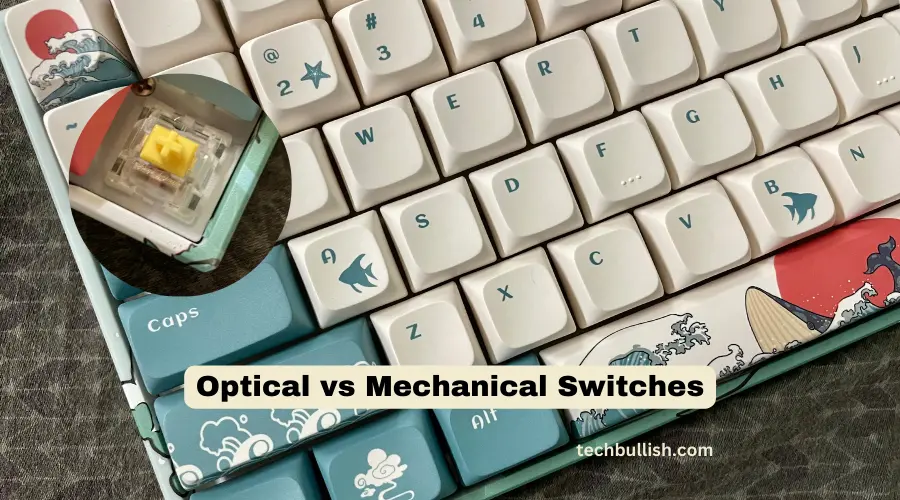
Let’s get started!
Optical vs. Mechanical Switches
| Aspect | Optical Switches | Mechanical Switches |
|---|---|---|
| Durability | Highly durable, up to 100 million clicks | Durable, withstand up to 50 millions of keystrokes |
| Actuation Force | Lighter and faster actuation | Typically requires more force |
| Sound | Quieter, less tactile feedback | Audible clicks, more tactile feedback |
| Customizability | Limited customization options | Wide range of customization options |
| Price Point | Generally more expensive | Varies by brand and model |
| Modding Ability | Less moddable | More options for customization |
| Availability | Available, brands like Gateron, Kailh, Razer, etc. | Widely used, brands like Cherry MX, Gateron |
Switch Feel
The feel of a keyboard switch refers to the tactile and auditory feedback it provides when a key is pressed.
Mechanical keyboard switches are known for their tactile feedback, which provides a satisfying “click” or “bump” sensation when the key is pressed. (To know more about the different mechanical switches comparison, like tactile vs clicky vs linear, you can check this post written by me.)
Optical switches, on the other hand, do not provide as much tactile feedback and are often described as “mushy” or “linear”.
However, some prefer the smoother feel of optical switches for typing or gaming.
Durability
In terms of durability, optical switches are more durable than mechanical switches, with a lifespan of up to 100 million clicks, which is about double the usual lifespan of mechanical switches which is around 50 Million Clicks.
Mechanical switches are known for their durability and longevity, as they are designed to withstand millions of keystrokes without wearing them out. Optical switches are also durable, as they do not have any physical contact points that can wear out over time.
However, both keyboard switches can be prone to malfunction if they are exposed to dust or debris, so it is important to keep your keyboard clean and free from contaminants.
Suggested Read: Also, check the Mechanical vs Membrane keyboard comparison.
Actuation Speed
Optical switches are faster than mechanical switches.
Optical switches register keystrokes without physical contact, ensuring faster and more consistent response times compared to mechanical switches.
This speed advantage is especially valuable in fast-paced games where split-second decisions matter.
Mechanical switches, while slightly slower than optical ones, still offer a satisfying and accurate gaming experience. Some gamers prefer their tactile feedback and distinctive “click” sound.
Razer Optical switches boast a remarkable 0.2ms response time, far surpassing the 2ms response time of other mechanical switches. This is because optical switches operate via light, eliminating the debounce delay found in mechanical switches.
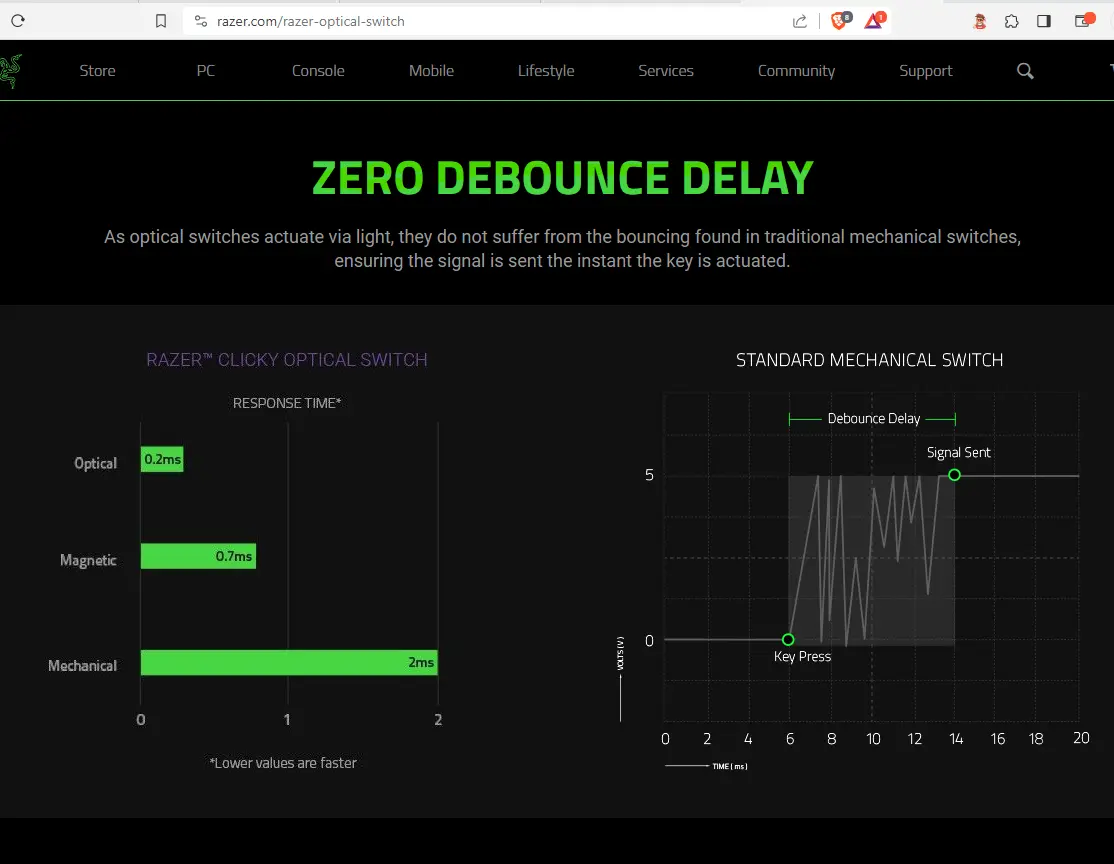
It’s important to remember that actuation speed isn’t the only factor to consider when choosing between optical and mechanical keyboard switches. Factors like durability, customization options, and overall feel also play a significant role in your decision.
Sound of Clicks
One of the most noticeable differences between optical and mechanical switches is the sound they produce when typing.
Mechanical switches have a distinct “click” or “clack” sound that some people find satisfying, while others find it distracting. The sound comes from the switch mechanism and is produced when the switch is activated.
It’s worth noting that not all mechanical switches produce the same sound. There are different types of mechanical switches, each with its own sound profile. Some switches are designed to be quieter than others, while others are designed to be more tactile or clicky.
There are other mechanical switch options that are absolutely silent too, like the linear switches.
Optical switches, on the other hand, are generally quieter than clicky mechanical switches. However, they still make hollow sounds and are not as quiet as the linear ones from mechanical switches.
So, you need to fix your noise preference while choosing these switches as click noise is very subjective and the preference varies from person to person.
Modding Ability
When it comes to modding, mechanical switches have the upper hand. This is because mechanical switches have been around for much longer than optical switches, and as a result, there are more options available for customization. Here are some ways you can mod your mechanical switches:
- Switches: You can swap out the switches on your mechanical keyboard to change the feel and sound of your typing experience. There are many different types of switches available, including linear, tactile, and clicky switches.
- Keycaps: You can also change the keycaps on your mechanical keyboard to give it a different look and feel. There are many different materials and designs available, from ABS plastic to PBT plastic to metal.
- Stabilizers: Stabilizers are used to keep larger keys, such as the spacebar and shift keys, stable when pressed. You can swap out the stabilizers on your mechanical keyboard to improve the feel of these keys.
On the other hand, optical switches are more difficult to mod. This is because the technology is still relatively new, and there are fewer options available for customization. However, some optical switches do come with hot-swappable sockets, which allow you to swap out the keyboard switches without soldering.
So, if you’re someone who likes to customize your keyboard, mechanical switches are the way to go. There are simply more options available for customization, and the technology has been around for longer. However, if you’re not interested in modding your keyboard, optical switches may be a better option for you, as they are generally more durable and have a smoother feel.
Availability
Both optical and mechanical switches are widely available in the market, with numerous brands and models.
Some popular optical switch brands include Gateron, Kailh, and Flaretech, while popular mechanical switch brands include Cherry MX, Gateron, and Kailh. Availability may depend on your location and specific preferences.
It is important to note that some keyboard manufacturers may only use one type of switch in their products, so it is important to research and choose a keyboard that uses the type of switch that best suits your needs.
Additionally, it is worth considering the availability of replacement switches if you plan on customizing or repairing your keyboard.
Mechanical switches are more widely used and have been around for longer, so replacement switches are generally more widely available.
However, as optical switches become more popular, replacement switches may become more readily available as well.
Price Point
When considering optical vs. mechanical switches, the price is crucial.
Optical switches are generally costlier than mechanical ones. However, this price difference can fluctuate based on the brand and model.
If you have budget constraints, mechanical switches are a more accessible choice with various price points.
On the other hand, if you can invest a bit more, optical switches offer benefits like a longer lifespan and lower maintenance costs.
Pros and Cons of Mechanical Switches
Pros:
- Tactile feedback: Enhances typing or gaming accuracy.
- Customizable: Personalize with various keycaps, springs, and components.
- Durability: Lasts for millions of keystrokes.
Cons:
- Price: More expensive than other keyboard switches.
- Maintenance: Requires regular cleaning to maintain performance.
- Loudness: This may be distracting in quiet environments.
Pros and Cons of Optical Switches
Pros:
- Speed: Faster keystroke registration.
- Durability: Longer lifespan due to no physical contact points.
- Quietness: Suitable for quiet environments or shared workspaces.
Cons:
- Lack of tactile feedback: This may decrease typing or gaming satisfaction.
- Limited customization: Not as moddable as mechanical switches.
- Sensitivity: This can lead to accidental keystrokes.
Which is better Optical or Mechanical Switches?
For Gaming: Optical
When it comes to gaming, Optical switches perform better than mechanical switches.
Optical switches are generally faster and more responsive than mechanical ones, which can be beneficial for games that require quick reflexes and response times, such as first-person shooters and real-time strategy games.
The lack of physical contact points in optical switches means they can register keystrokes faster and more consistently than mechanical switches.
On the other hand, mechanical switches can provide some people with a more satisfying and accurate gaming experience. The tactile feedback and audible click or bump sensation can help you know when a keystroke has registered, leading to fewer mistakes and faster reaction times.
For Typing: Mechanical
When it comes to typing, many people often prefer mechanical switches due to their tactile feedback and satisfying click or bump sensation.
The tactile feedback can help you know when a keystroke has registered, leading to fewer mistakes and faster typing speeds. Mechanical switches can also be customized with different components to create a unique and personalized typing experience.
However, optical switches can also be effective for typing. The lack of physical contact points in optical switches means that they can be smoother and faster. However, if you check the sound, they can be noisier than the linear variants of mechanical switches.
Additionally, some optical switches have a more linear feel, which can be more comfortable for some users.
How do Optical And Mechanical Switches Work?
Both optical and mechanical switches have a central key stem inside a plastic housing that moves up and down when pressed. However, the way they detect the keypress is different.
Working Mechanism of Optical Switches
Optical switches use a light beam to detect the key press. When the key is pressed, it interrupts the light beam, and the sensor detects the change in light. The sensor then sends a signal to the computer, which registers the keypress.
The entire process is contactless, which means there is no physical contact between the key and the sensor. This design makes optical switches more durable and less prone to wear and tear.
Working Mechanism of Mechanical Switches
On the other hand, mechanical switches use a physical switch to detect the key press. When the key is pressed, the switch is activated, and it sends a signal to the computer, which registers the keypress.
The switch is made up of several components, including a stem, a spring, and a metal contact.
When the stem is pressed down, it compresses the spring and makes contact with the metal contact, closing the circuit and sending the signal to the computer.
Difference in their Working Mechanism
One of the key differences between optical and mechanical switches is the actuation point. The actuation point is the point at which the switch registers the keypress.
Optical switches have a lower actuation point than mechanical switches, which means they register the keypress faster. This can be an advantage for gamers or anyone who needs to type quickly.
Final Words From the Editor
When it’s all about typing and gaming, I’m on Team Mechanical – that click and bump are my jam! 🎉 But hey, if speed is your game, Optical’s got your back with lightning-fast responses. ⚡
The linear mechanical switches can also be considered for their faster and lighter actuation. They are not behind.
So, your choice between optical and mechanical switches depends on your preferences:
- Optical Switches: Ideal for speed, durability, and smoothness.
- Mechanical Switches: Suited for tactile feedback, customization, and satisfying clicks.
Consider actuation force, sound, and customizability in your decision. Both types enhance typing or gaming.

I’m Anirban Saha, Founder & Editor of TechBullish. With a B.Tech in Electronics and Communication Engineering, and 5+ years of experience as a software developer, I have expertise in electronics, software development, gadgets, and computer peripherals. I love sharing my knowledge through informational articles, how-to guides, and troubleshooting tips for Peripherals, Smart TVs, Streaming Solutions, and more here. Check Anirban’s Crunchbase Profile here.
