Wondering about what mechanical keyboards actually are? Do you need them?
In this post, I will cover in detail all you need to know about mechanical keyboards and their components.

Let’s get started!
What is a Mechanical Keyboard?
A mechanical keyboard is a specialized type of computer keyboard that relies on mechanical switches located beneath each key to register keystrokes, providing superior tactile and audio feedback, as well as impressive durability and precision.
Additionally, these keyboards offer advanced features like N-key rollover and macro keys to further enhance the user experience.
Mechanical keyboards are durable, last longer, and are known to enhance productivity. Unlike membrane keyboards, they do not use a membrane. Mechanical keyboards are the best choice, be it for typing, programming, or gaming.
A mechanical keyboard is built using tiny components assembled. Compared to traditional membrane keyboards, mechanical keyboards are more durable and responsive.
They also offer a more comprehensive range of tactile feedback, which can improve your typing speed and accuracy.
If you would like to know how mechanical keyboards work, you can check this guide here written by me.
One popular type of mechanical keyboard is the gasket mounted keyboard, which uses a gasket to create a cushioned mount for the switches, enhancing the feel and sound of typing.
This design also helps to minimize the impact of keystrokes, resulting in a smoother and more comfortable typing experience.
Overall, the unique construction of mechanical and gasket mounted keyboards make them a preferred choice for gamers, programmers, and anyone who desires a high-quality, reliable keyboard.
Components of Mechanical Keyboards
Mechanical keyboards are popular among computer users because they have tactile feedback that gives the user a sense of control. They also last longer than traditional keyboards.

The individual components of a mechanical keyboard are:
The individual components of a mechanical keyboard are:
- Mechanical Switches
- Chassis (Frame or the Keyboard Housing)
- Keycap
- Keyboard’s PCB circuit
- Other components(like stabilizers and Dampeners)
Mechanical Keyboard Switches
Mechanical Switches are individual key switches that are a significant form factor for any mechanical keyboard and are responsible for its performance.
This is the part of the keyboard that is pressed to type a letter. The switch is made up of a base, a spring, and two metal contacts.
When the key is pressed, the spring is compressed and the contacts touch, completing the circuit and telling the computer what letter has been typed.
Mechanical switches are the keys to which clicks are made and registered.
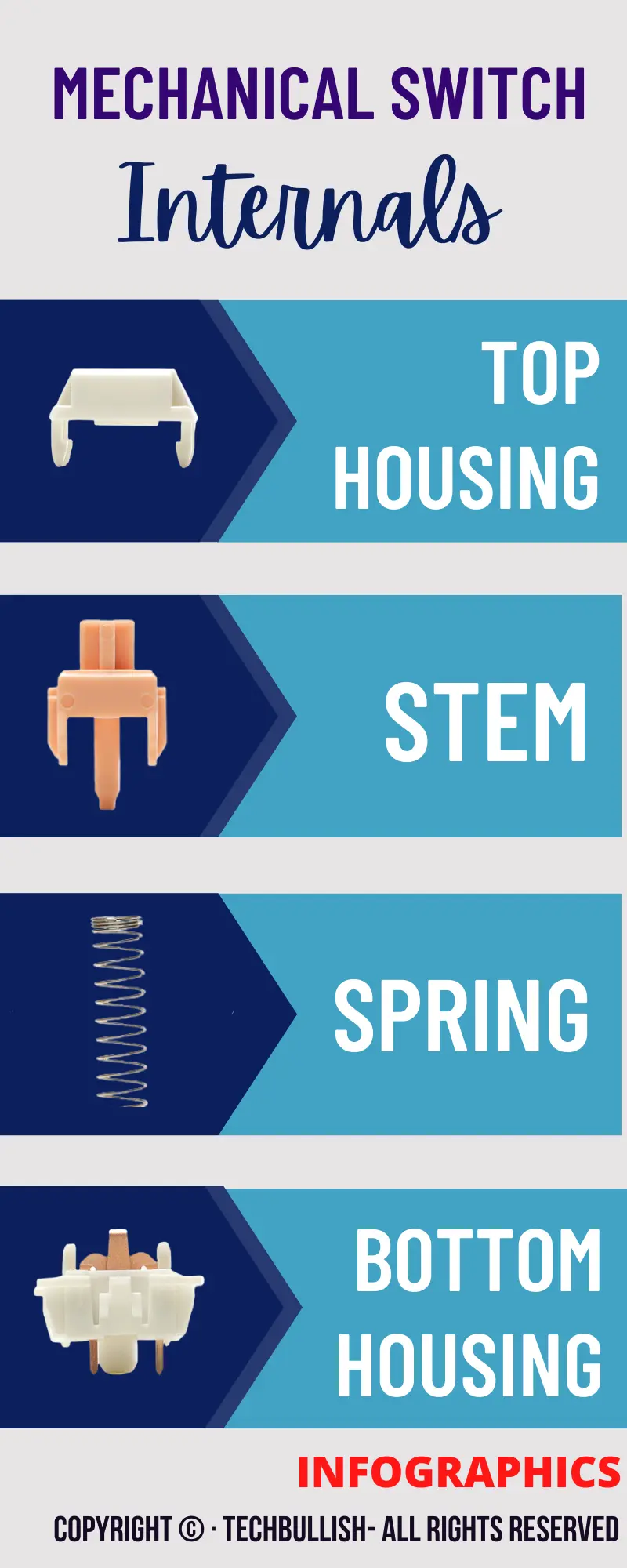
As mentioned above, the mechanical keyboard switches being individual play a vital role in registering the keyboard clicks.
The performance and typing experience totally would depend on it. One of the most popular Mechanical Keyboards Switch manufacturers is Cherry MX.
Others include Kailh, Otemu, etc.
Need More Switches?
You can also refer to this list of mechanical switches from Wikipedia.
There are different types of mechanical switches (Based on color):
- Blue Switch
- Red Switch
- Brown Switch
- Black Switch
- Green Switch
I have explained the above switches in the following table below:
| Switch Type | Feel | Activation Force |
| Blue Switch | Clicky and Bumpy | 50g |
| Red Switch | Linear and Smooth | 45g |
| Brown Switch | Tactile and Bumpy | 45g |
| Black Switch | Linear and Smooth | 60g |
| Green Switch | Clicky and Bumpy | 70g |
Based on usability switches can be classified into the following:
1. Clicky Switches
Clicky mechanical switches produce much loud noise during typing.
Also, you will find bumpy experience in typing, which gives a good amount of keypress feedback to you. Typing turns out to be very accurate with the clicky type of mechanical switches.
You may not like a clicky switch if you want a keyboard to use for the office. You would love to use the Clicky switches for those who like the typical mechanical keyboard typing experience.
E.g., One example of a Clicky switch is Blue Switch.
2. Tactile Switches
Tactile switches, though, give a noticeable tactile bump in usage but are silent as compared to the clicky switches. The tactile switches are excellent and responsive but make less noise.
During typing or gaming, you may like to have keypress feedback but not any noise to come. For these types of users, the tactile switches give a fantastic experience.
E.g., One example of a tactile switch is the Brown Switch.
3. Linear Switches
Linear switches are the smooth ones and ones that create the slightest sound. It is preferred mainly in offices where noise may disturb your working.
Also, linear switches are fast enough and require less activation noise. So, it is also recommended for gamers.
E.g., One example of a light Linear Switch is Red Switch.
If you would like to read more about the different types of switches, you can check this guide on Tactile vs Clicky vs Linear switches.
Keycaps

Keycaps are plastic or metal caps that fit over the top of each key on a keyboard. This is the top piece of the key that you see when you look at it from above.
They come in a variety of colors, shapes, and sizes. Some keyboards have custom keycaps, while others use stock keycaps.
Keycaps are important because they protect the keys on a keyboard from wear and tear. They also help to identify which keys are which and can add personality to a keyboard.
When choosing the right keycaps, you need to consider the type of keyboard you have and know the keycap profiles as well as the switches underneath the keys.
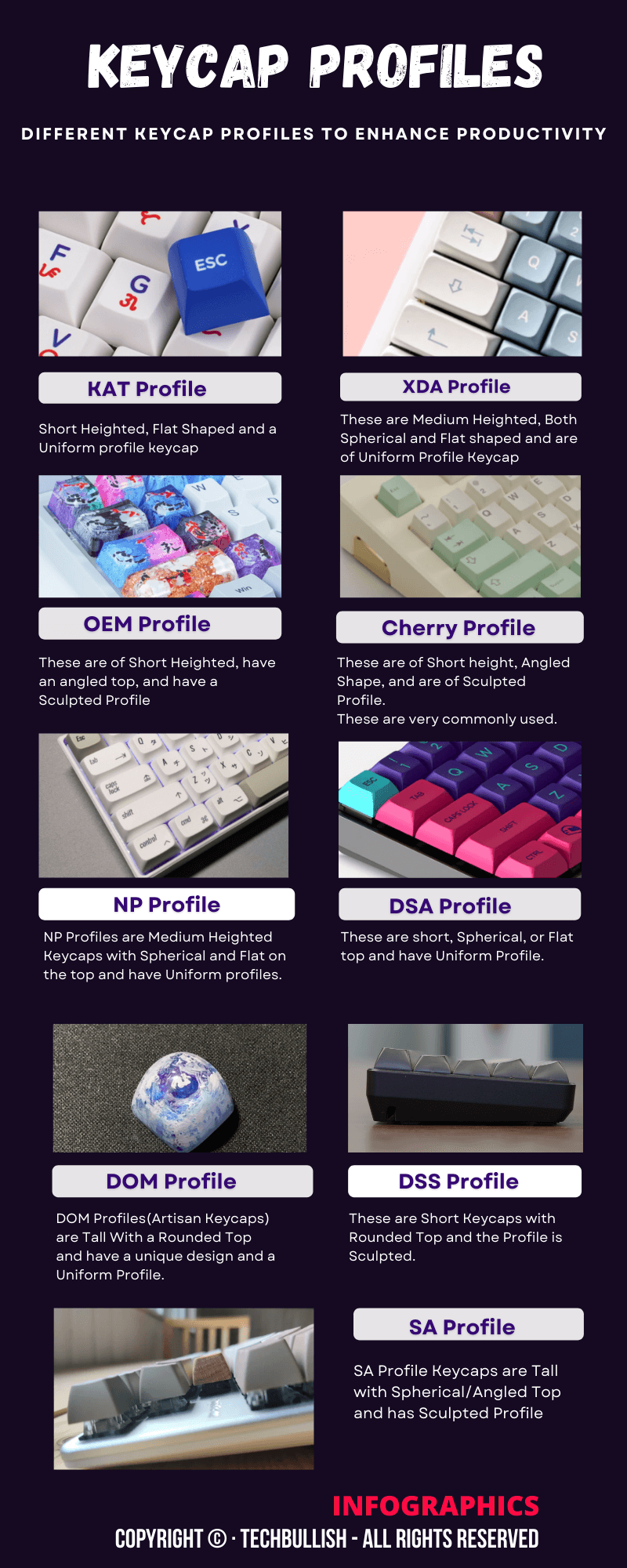
Keyboard Base
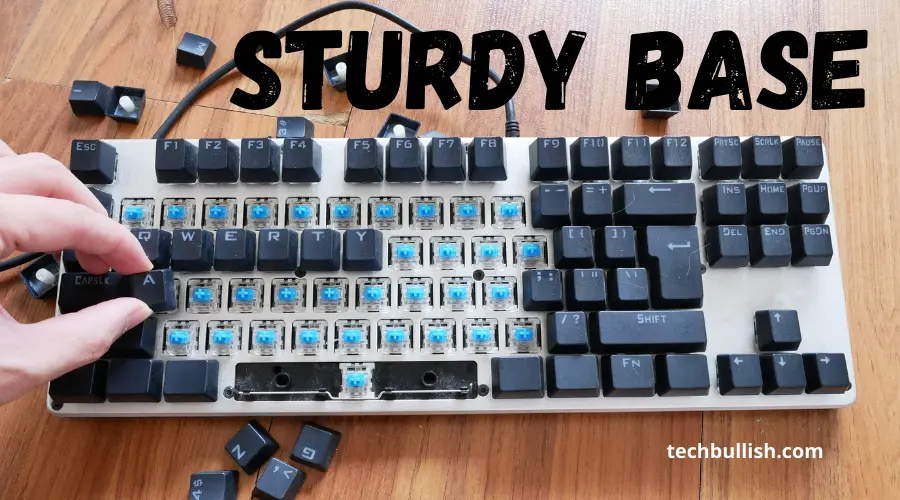
The Chassis(keyboard housing) is the frame or outer casing that holds the keyboard together.
It is also responsible for protecting the keyboard from damage. The housing can be made from various materials, including plastic and metal(Aluminum).
There are several different designs for the housing, which can vary in terms of shape and color. Some keyboards have detachable housing, while others are fixed in place.
The better the fit, the better the experience of typing would be. Otherwise, the keys may vibrate or move a bit left or right.
Keyboard’s PCB circuit
A keyboard PCB circuit is a board that houses the electronic components of a keyboard. PCB circuits can also be considered the heart of the keyboard.
It is responsible for transmitting the signals from the keys to the computer and allows the keyboard to work as it should.
The PCB circuit is also responsible for detecting when a key has been pressed and sends this information to the computer.
While the above components are the most important, other components make up a mechanical keyboard or are required once in a while with your keyboard.
Stabilizers
As the mechanical keyboard has each key as a separate movable part, the longer keys like the space bar keys have some stability issues.
Due to this, the stabilizers are used beneath the keys ensuring that the keys sit straight and stabilize to get a superb typing experience.
Without the stabilizer, you are typing experience reduced as you would get a less stabilized switch that would shake.
Dampeners
To reduce the noise of the switches, dampness or noise reducers are implemented, which works like a charm.
O-shaped rings made of rubber work very well for dampening the mechanical keyboard, even the blue switches.
Lube
Lubing is an essential part of the case of mechanical switches. Lubing the mechanical switches is a pretty important task.
So, what does Lubing do to mechanical switches?
It sets a good typing experience by reducing the friction or the noise, reducing the noisy clicks.
Leaving the keys would help you to get a constant clicking and typing experience.
Types of Mechanical Keyboard Layout
Mechanical keyboards can be of different sizes. They can have a standard full-sized keyboard style layout or a more custom layout that can bring more positive factors out of convenience.
They have many different size layouts other than the full-sized keyboard layout like
- Full-Size Keyboards (100%)
- 1800 Compact (96%) Keyboard
- 80% Keyboard
- 75% Keyboard
- 65% Keyboard
- 60% Keyboard
- 40% Keyboard
Difference Between a Mechanical Keyboard and a Regular Keyboard
Mechanical keyboards though serve the same problem as any regular keyboard but have several differences that would help to know why it is better.
| Mechanical Keyboard | Regular Keyboard (Membrane) | |
| Technology | Individual Mechanical Keys registers clicks | A membrane register clicks beneath the keyboard keys. |
| Performance in Gaming | Moderate to High | Low to Moderate (Depending on the brand) |
| Typing Speed | High (Makes your typing faster) | Average to High |
| Durability | Durable | Not Durable |
| Longevity | 10-15 years on average | 1.5 to 3 years on average |
| Loudness | Loud(Blue Switches) to comparatively silent(Linear Switches like Red Switches) | Low Sound |
| RGB | Both RGB and Non-RGB present | Both RGB and Non-RGB present |
| Cost | Costs More | Costs Less |
Read more about the differences between a Mechanical keyboard and a membrane keyboard here.
Mechanical Keyboard Features
When using a mechanical keyboard, here are the features which are almost common in them:
- Individual Mechanical Switches: Mechanical keyboards are known for their individual mechanical switches under each key, which provide distinct tactile and audio feedback when pressed. This feedback can help with typing accuracy and speed, as well as provide a more satisfying typing experience for the user.
- NKRO: N-key rollover allows the keyboard to register multiple keystrokes at the same time, which is useful for gamers who may need to press multiple keys simultaneously.
- Macro Key Support: Macro keys allow users to program a series of keystrokes or commands to be triggered by a single key press, which can be useful for tasks that require multiple keystrokes to be entered repeatedly.
- Customization: Mechanical keyboards also often offer customization options, such as the ability to switch out keycaps or choose from a variety of switch types with different characteristics. These options allow users to tailor the keyboard to their specific needs and preferences.
Advantages of Mechanical Keyboards
1. Highly Durable
For any keyboard, durability is a significant factor to consider. Mechanical Keyboards are pretty durable enough and are very good for any performance-oriented task like Gaming. In Gaming, durability is a very crucial factor to consider.
Due to their durability and consistent performance, mechanical keyboards are a choice for even pro gamers.
Many of the mechanical keyboards are constructed well to break down with mild to moderate drops.
2. Highly Customizable
Mechanical keyboards are known for the way you can customize them, and they impart convenience to the users.
Gamers love the aura of the RGB switches with anti-ghosting features. The typists and the programmers love the different keyboard layouts, like the more compact and portable 60% layout.
Not all keys in a keyboard are required, and some keys are redundant too.
So, having a good keyboard layout eliminates redundant or unused keys in the layout, like the number keys on the right and even the function keys(F1 to F12).
3. Long-Lasting
Due to their solid design and build, mechanical keyboards last about 10 to 15 years with heavy usage. The longevity is far better than membrane keyboards which break down often within a year or more.
Mechanical keyboards are made of well-built and designed switches, which impact how much longevity would be.
4. Enhanced Typing and Gaming Experience
With Mechanical Keyboards, you would have an overall enhanced typing experience.
The activation of the keys is 40-50 gm as per the keys, and you also get feedback that makes the typing experience way better.
I love typing using mechanical keys a lot. Mechanical switches also improve the typing speed and hence overall productivity you do.
Disadvantages of Mechanical Keyboards
1. Mechanical keys are Noisy
The mechanical keyboards are loud. For example, the clicky type of keys, ie. The Cherry MX Blue keys are very noisy. They are not suitable to use in the office environment or anywhere where noise can be a problem.
In contrast, linear mechanical keyboards or membrane keyboards are not at all noisy.
Suppose you want a silent profile mechanical keyboard. In that case, you can look for linear keys, which are an excellent option for the office.
2. High Price
Mechanical keyboards come at a high price point. Compared to mechanical keyboards, membrane keyboards are often even ten times cheaper.
Being at a high price point, many do not prefer choosing a mechanical keyboard. Though mechanical keyboards are expensive, they are worth having.
3. Mechanical Keyboards are heavy
Unlike the Membrane type of keyboards which weigh around 500-700 grams, a mechanical keyboard weighs more than 1.5 kg. On average mechanical keyboards weigh around 1.3 to 1.8 kg.
Mechanical keyboards being much heavier is a problem for those who want to carry the keyboard with them. Due to its increased weight, a mechanical keyboard cannot be considered a portable option.
Who would take advantage of mechanical keyboards?
Mechanical keyboards are for anyone who relies upon and does heavy tasks using a computer keyboard, typing, programming, or Gaming.
The professionals mostly use these, and in the gaming industry, even the programmers in the competitions use them.
People in different professions who can benefit from using a mechanical keyboard in their daily work routine are:
- Journalists
- Content creators
- Copywriters
- Programmers
- Professional typist
- Any Gamers and even the pro-gamers and many more people.
Top Mechanical Keyboard Brands
The most popular peripheral manufacturers are all in the mechanical keyboard industry. Even the quality and innovation they are putting in the mechanical keyboards are commendable.
The most popular mechanical keyboard brands are:
- Logitech – is known for Peripherals in all ranges and with trustworthy products that last long and perform well.
- Steelseries – best for gaming keyboards
- Razer – best for durable and high-performance mechanical keyboards
- Corsair – is known for its high-quality mechanical keyboard.
Mechanical keyboard using experience: How is it?
I have been using a mechanical keyboard for more than two years, and I mainly use it for programming, gaming, and blogging.
I use it very heavily throughout the day. The essential thing I note is that typing seems to be less tiring than any membrane type of keyboard. Typing has improved significantly in terms of speed and accuracy.

After using a mechanical keyboard, you would not like to move to any keyboards like membrane type of keyboards, or scissor-type of switches in a laptop.
Overall the typing experience using a mechanical keyboard is worth it.
You would feel the keypress and the sound that would help type without looking even at the keyboard as you get to know that the key has been registered already by hearing the keypress sound.
This keypress sound or the experience that you gave us feedback from the mechanical keyboard is excellent.
Maintenance of Mechanical Keyboard
To maintain a mechanical keyboard in good working condition, it is important to follow the following steps:
- Keep the keyboard clean: Dust, dirt, and grime can accumulate on the keyboard over time and can affect its performance. Use a can of compressed air to blow away any dirt and debris from between the keys. You can also use a damp cloth to gently wipe down the keys and the surface of the keyboard.
- Lubricate the switches: Over time, the mechanical switches in a keyboard can become dry and start to feel less smooth. You can lubricate the switches to improve their performance and extend their lifespan. Use a lubricant specifically designed for use on mechanical keyboard switches, and apply it sparingly to the moving parts of the switch.
- Replace worn-out keycaps: If the keycaps on your keyboard are worn out or damaged, you can replace them to improve the look and feel of the keyboard. Keycaps can be removed using a keycap puller, which is a tool specifically designed for this purpose.
- Update the firmware: Some mechanical keyboards allow you to update the firmware, which is the software that controls the keyboard’s functions. Updating the firmware can fix bugs and improve the performance of the keyboard.
- Store the keyboard properly: If you need to store your mechanical keyboard for an extended period of time, make sure to store it in a dry, dust-free environment. It is also a good idea to remove the keycaps and store them separately to prevent them from getting damaged.
Mechanical Keyboards Alternatives
There are several Alternatives to Mechanical keyboards that are available at a cheaper price point.
1. Scissor Switch Keyboards
When it comes to key travel, there are many differences between standard and scissor-switch keyboards. Typically, scissor switches feature 2 mm instead of 3.5–4 mm for standard dome-switch key switches.
Although not as common as a traditional mechanical keyboard, scissor switches are ideal for anyone looking for a low-profile design.
A downside of scissors switches is that they are not as easy to clean as membrane keyboards and mechanical keyboards.
This is due to the limited range of motion, which makes them less susceptible to dirt and debris.
2. Traditional Rubber Dome Keyboards
If you’re considering upgrading to a mechanical keyboard but have been put off by the high price tag, you may want to consider buying a rubber dome keyboard instead.
These keyboards are more affordable than mechanical keyboards but don’t have the same quality.
They work much differently than the way most mechanical keyboards work.
Many of them feature membrane switches instead of mechanical ones, which can lead to problems with N-Key Rollover, Anti-Ghosting, and sensitivity.
These keyboards are also lacking in programmable macros and proper software.
But if you’re a gamer looking for a cheap mechanical keyboard alternative, they could be an excellent starting point.
The first difference between a mechanical keyboard and a rubber dome keyboard is the type of switch used.
A good rubber dome keyboard will last for 3-5 years under moderate use.
A rubber dome keyboard will last for only a couple of years under heavy usage, so you should consider getting one with a limited lifespan.
3. Membrane Keyboard
If you have been considering purchasing a mechanical keyboard, you may want to look at membrane keyboards as an alternative.
While mechanical keyboards have a tactile or clicky feel, membrane keyboards are less satisfying due to their mushy feel.
The silicone layer can become weak and brittle over time and hence does not have a long lifespan.
4. Gaming keyboard
If you’re looking for the ultimate in comfort and accuracy in typing and gaming, a mechanical gaming keyboard is the way to go.
A gaming keyboard can be non-mechanical or so-called semi-mechanical too.
Semi-Mechanical simply means a membrane keyboard with a mechanical feel to it.
They come with RGB lighting on them, creating the perfect mood for gaming.

I’m Anirban Saha, Founder & Editor of TechBullish. With a B.Tech in Electronics and Communication Engineering, and 6+ years of experience as a software developer, I have expertise in electronics, software development, gadgets, and computer peripherals. I love sharing my knowledge through informational articles, how-to guides, and troubleshooting tips for Peripherals, Smart TVs, Streaming Solutions, and more here. Check Anirban’s Crunchbase Profile here.

